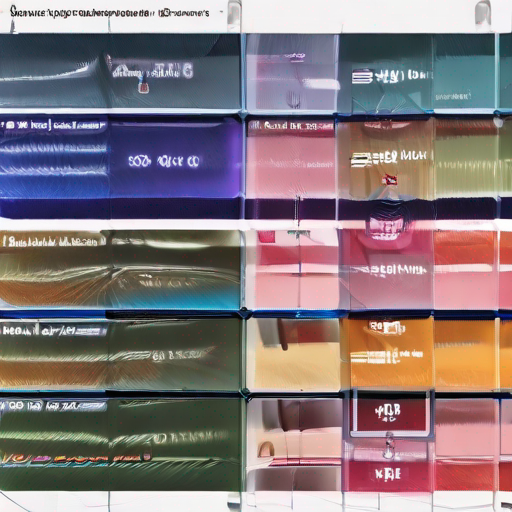Google Keyword Planner for SEO Use Boosts Online Visibility
In today’s digital landscape, having a strong online presence is crucial for businesses to reach their target audience and increase conversions. One of the most effective ways to boost your online visibility is by utilizing Google Keyword Planner, a powerful tool that helps you identify relevant keywords and phrases for your website or blog. In this article, we’ll delve into the world of SEO and explore how using Google Keyword Planner can take your online presence to the next level.
What is Google Keyword Planner?
Google Keyword Planner is a free tool provided by Google Ads (formerly Google AdWords) that helps you discover relevant keywords and phrases for your website or blog. This tool uses advanced algorithms to analyze search data and provide insights on how often people search for specific terms, helping you identify the best keywords for your content.
Benefits of Using Google Keyword Planner
Using Google Keyword Planner can have a significant impact on your online visibility:
- Improved Search Engine Rankings: By identifying relevant keywords and phrases, you can optimize your website or blog’s content to rank higher in search engine results pages (SERPs).
- Increased Organic Traffic: Targeting the right keywords and phrases can drive more organic traffic to your website, increasing your chances of converting visitors into customers.
- Enhanced Content Creation: Google Keyword Planner provides insights on what people are searching for, helping you create content that resonates with your target audience.
How to Use Google Keyword Planner
To get started with Google Keyword Planner, follow these steps:
- Sign in to your Google Ads account and access the Keyword Planner tool.
- Enter a keyword or phrase related to your website or blog, and click “Get ideas.”
- The tool will provide a list of suggested keywords and phrases, along with metrics such as search volume, competition level, and average cost-per-click (CPC).
- Use this data to identify relevant keywords and phrases for your content.
Tips for Using Google Keyword Planner Effectively
To get the most out of Google Keyword Planner, keep the following tips in mind:
- Use specific and descriptive keywords: Targeted keywords and phrases are more effective than broad or generic terms.
- Analyze search volume and competition: Identify keywords with a reasonable search volume and low to moderate competition for better results.
- Use negative keywords: Identify irrelevant keywords and add them as negative keywords to prevent unwanted traffic.
Table: Google Keyword Planner Metrics
| Metric | Description |
|---|---|
| Search Volume | The number of people searching for the keyword or phrase per month. |
| Competition Level | A measure of how many advertisers are bidding on the keyword or phrase, ranging from low to high. |
| Average CPC | The average cost-per-click (CPC) for a keyword or phrase, which can help you estimate your ad spend. |
Conclusion
Google Keyword Planner is an essential tool for any SEO strategy, helping you identify relevant keywords and phrases to boost your online visibility. By using this tool effectively, you can create content that resonates with your target audience, drive more organic traffic, and increase conversions.
For more information on the use of Google Keyword Planner, visit https://keywordjuice.com/ to learn how to optimize your keyword research for better SEO results.
Key Takeaways
- Use Google Keyword Planner to identify relevant keywords and phrases for your website or blog.
- Targeted keywords are more effective than broad or generic terms.
- Analyze search volume and competition to find the best keywords for your content.
- Use negative keywords to prevent unwanted traffic.
By incorporating these tips into your SEO strategy, you can boost your online visibility and drive more conversions for your business.