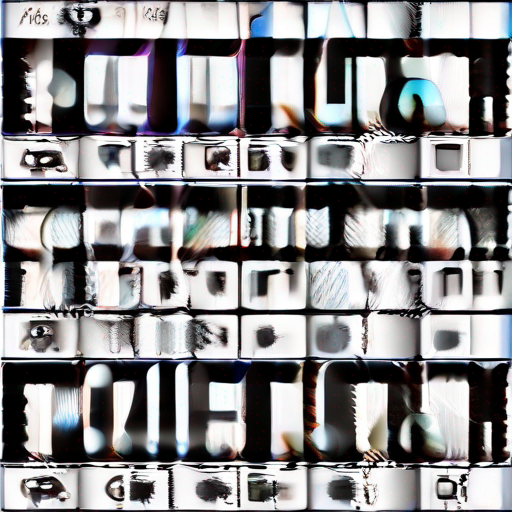How to Use Google Keyword Planner for Free: A Comprehensive Guide
As an online marketer, SEO expert, or blogger, you’re likely aware of the importance of keyword research in driving traffic and increasing conversions on your website. One of the most powerful tools for conducting keyword research is Google Keyword Planner (GKP), a free resource provided by Google Ads. In this article, we’ll delve into the world of GKP, exploring how to use it for free and unlock its full potential.
What is Google Keyword Planner?
Google Keyword Planner is a tool that helps you find relevant keywords and get insights on their search volume, competition, and monetization opportunities. It’s an essential resource for anyone looking to optimize their website or content for search engines like Google.
How to Use Google Keyword Planner for Free
To access GKP, you’ll need to have a Google Ads account. If you don’t have one, create an account using your Google login credentials. Once you’re logged in, follow these steps:
- Access Google Keyword Planner: Go to the Google Ads dashboard and click on the “Tools” icon in the top navigation bar.
- Search for Keywords: Enter a keyword or phrase related to your business, product, or service in the search box.
- Get Keyword Ideas: Click on the “Keywords” tab and explore the suggested keywords. You can filter results by search volume, competition, and cost-per-click (CPC).
- Analyze Keyword Metrics: Look at the metrics provided for each keyword, including:
- Search Volume: The average number of searches per month.
- Competition: The level of competition for each keyword (high, medium, or low).
- Cost-Per-Click (CPC): The estimated cost-per-click for each ad that appears on search results pages.
Unlocking GKP’s Full Potential
To get the most out of GKP, follow these best practices:
- Use Keywords as a Starting Point: Enter broad keywords to get a range of related terms.
- Analyze Search Volume and Competition: Use this information to determine which keywords are worth targeting.
- Filter Results by Metrics: Use filters like search volume, competition, or CPC to narrow down your keyword list.
- Use GKP for Content Ideas: Use GKP’s suggested keywords as inspiration for blog posts, articles, or social media content.
- Combine GKP with Other Tools: Integrate GKP data with other tools like Ahrefs, SEMrush, or Moz to get a comprehensive view of your target audience.
Tips and Tricks
Here are some additional tips to help you make the most out of Google Keyword Planner:
- Use the “Negative Keywords” feature to exclude irrelevant terms from your search results.
- Experiment with different keywords and phrases to find the best ones for your business.
- Consider using GKP’s “Keyword Ideas” feature to discover new keywords related to your target audience.
Key Takeaways
| Step | Action |
|---|---|
| 1. Access Google Keyword Planner | Log in to your Google Ads account and access the tool. |
| 2. Search for Keywords | Enter a keyword or phrase related to your business. |
| 3. Get Keyword Ideas | Explore the suggested keywords and filter results by metrics. |
| 4. Analyze Keyword Metrics | Look at search volume, competition, and cost-per-click (CPC) data. |
| 5. Unlock GKP’s Full Potential | Use best practices to get the most out of the tool. |
Conclusion
Google Keyword Planner is a powerful free resource that can help you optimize your website or content for search engines. By following the steps outlined in this article, you’ll be able to unlock its full potential and drive more traffic and conversions to your online presence.
Ready to take your keyword research to the next level? Check out how to use Google Keyword Planner for free at Keyword Juice, a comprehensive guide to mastering GKP.