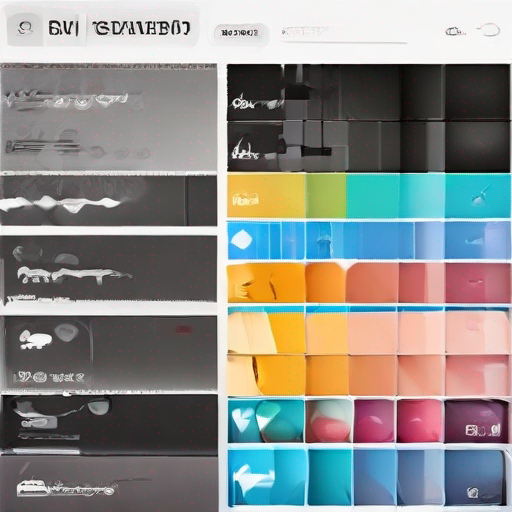How to Use Google Keyword Planner for Blog Optimisation
As bloggers, we all strive to create content that resonates with our audience and ranks high in search engine results. One of the most effective ways to achieve this is by using Google Keyword Planner, a powerful tool offered by Google Ads. In this article, we’ll dive into the ins and outs of how to use Google Keyword Planner for blog optimisation.
What is Google Keyword Planner?
Google Keyword Planner is a free tool that allows you to find keywords related to your niche or industry. It’s an essential resource for bloggers, marketers, and anyone looking to improve their online presence. With Keyword Planner, you can identify relevant keywords, phrases, and long-tail keywords that will help you attract more traffic to your blog.
How to Use Google Keyword Planner
Using Google Keyword Planner is straightforward. Here’s a step-by-step guide:
- Sign in: If you don’t have a Google Ads account, create one or sign in if you already have an account.
- Access Keyword Planner: Click on the “Tools” icon and select “Keyword Planner”.
- Enter Keywords: Type in keywords related to your blog’s niche or topic. You can enter up to 10 keywords at a time.
- Get Suggestions: Click on the “Get Started” button, and Google Keyword Planner will provide you with a list of relevant keywords, including:
- Search volume: The number of times people search for each keyword per month.
- Competition level: A measure of how competitive the keyword is.
- Average cost-per-click (CPC): The average price advertisers pay for each click on ads related to that keyword.
Analyzing Keyword Planner Results
Once you have your results, it’s time to analyze them. Here are some key metrics to look out for:
| Metric | Meaning |
|---|---|
| Search Volume | How many people search for this keyword per month. A higher volume indicates a more popular topic. |
| Competition Level | How competitive the keyword is. A lower competition level means it’s easier to rank for that keyword. |
| Average CPC | The average price advertisers pay for each click on ads related to that keyword. Higher CPCs indicate a more valuable keyword. |
How to Use Keyword Planner Results for Blog Optimisation
Now that you have your results, here are some ways to use them for blog optimisation:
- Identify Relevant Keywords: Look for keywords with high search volume and low competition levels. These are great targets for your blog posts.
- Create Content Around Targeted Keywords: Write blog posts that target specific keywords or phrases. This will help you rank higher in search engine results.
- Optimise Your Blog Posts: Use the keywords and phrases from your Keyword Planner results to optimise your blog posts’ titles, meta descriptions, headings, and content.
- Track Your Progress: Monitor your website’s traffic and engagement metrics using tools like Google Analytics. This will help you see how your keyword targeting is impacting your blog’s performance.
Tips and Tricks
Here are some additional tips and tricks to get the most out of Google Keyword Planner:
- Use Long-Tail Keywords: Target longer, more specific phrases that have lower competition levels.
- Analyze Competitors: Analyse your competitors’ keyword strategies using tools like Ahrefs or SEMrush.
- Create a Keyword List: Keep track of your target keywords and phrases in a spreadsheet or note-taking app.
Conclusion
Google Keyword Planner is an essential tool for bloggers looking to optimise their content and increase their online visibility. By following the steps outlined in this article, you’ll be able to identify relevant keywords, create targeted content, and track your progress. Remember to use long-tail keywords, analyse competitors, and keep a keyword list.
Key Takeaways
- Use Google Keyword Planner to find relevant keywords for your blog.
- Analyze search volume, competition level, and average CPC to determine the effectiveness of each keyword.
- Create content around targeted keywords and phrases.
- Optmise your blog posts’ titles, meta descriptions, headings, and content with target keywords.
- Track your progress using tools like Google Analytics.
Want to learn more about how to use Google Keyword Planner for blog optimisation?
Check out how to use google keyword planner for blog for a comprehensive guide on getting the most out of this powerful tool.