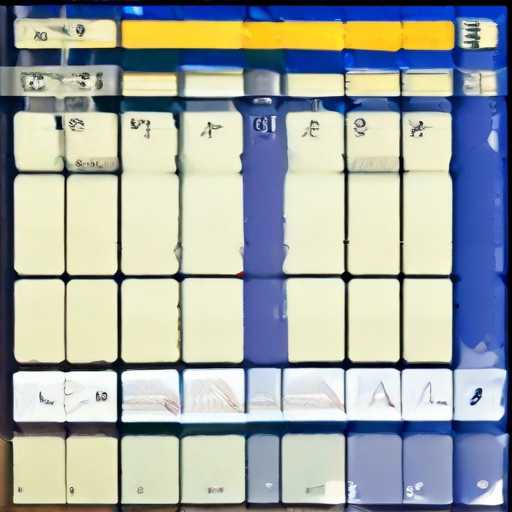How to Use Google Keyword Planner for SEO: A Comprehensive Guide
As an SEO enthusiast, you’re likely no stranger to the importance of keyword research in optimizing your website’s content. In this age of digital marketing, understanding how to use Google Keyword Planner effectively can make all the difference in driving targeted traffic and boosting conversions.
In this article, we’ll delve into the world of Google Keyword Planner, exploring its features, benefits, and best practices for maximizing its potential. Whether you’re a seasoned SEO expert or just starting out, this comprehensive guide will walk you through the steps to harness the power of Google Keyword Planner in your SEO strategy.
What is Google Keyword Planner?
Before we dive into the nitty-gritty of using Google Keyword Planner, let’s start with the basics. The Google Keyword Planner (GKP) is a free tool offered by Google Ads that helps you find relevant keywords and phrases for your website or landing page. It’s an essential resource for SEO professionals, content creators, and online marketers alike.
Getting Started with GKP
To access Google Keyword Planner, follow these simple steps:
- Sign in to your Google account (if you haven’t already).
- Head over to https://keywordjuice.com/ (or simply type “Google Keyword Planner” in a search engine and click on the first result).
- Click on the “Tools” icon () at the top of the page.
- Select “Keyword Planner” from the drop-down menu.
Understanding GKP’s Key Features
Now that you’re logged in, let’s explore the key features of Google Keyword Planner:
- Search volume: This metric shows the average number of searches for a given keyword or phrase per month. Think of it as a gauge of interest and demand.
- Competition: This score indicates how competitive the search landscape is for a particular keyword or phrase. A lower competition score means fewer businesses are vying for attention.
- Cost-per-click (CPC): This metric reveals the average cost that advertisers pay for each click on their ads related to the target keyword or phrase.
Best Practices for Using GKP
Now that you’re familiar with the tool’s features, it’s time to put them into practice! Here are some actionable tips to help you get the most out of Google Keyword Planner:
- Start with seed keywords: Identify relevant keywords and phrases related to your business or niche. Use these as the foundation for your keyword research.
- Use GKP’s autocomplete feature: As you type in a search query, Google Keyword Planner will suggest possible completions. These suggestions can give you valuable insights into what users are searching for.
- Filter results by location: Target specific geographic regions to cater to local audiences and tailor your content accordingly.
- Analyze competitor data: Use GKP’s “Competitive metrics” feature to analyze the search volume, competition, and CPC of your competitors’ keywords.
Table: Keyword Research Template
To help you organize your keyword research, we’ve created a simple template:
| Keyword/Phrase | Search Volume | Competition | CPC |
|---|---|---|---|
| [Insert keyword/phrase] | [Insert search volume] | [Insert competition score] | [Insert CPC] |
Key Takeaways
To recap, here are the essential takeaways from this comprehensive guide on how to use Google Keyword Planner:
- GKP is a powerful tool for finding relevant keywords and phrases.
- Start with seed keywords and use autocomplete suggestions to inform your research.
- Filter results by location to target specific audiences.
- Analyze competitor data to gain insights into their keyword strategies.
By incorporating these best practices into your SEO strategy, you’ll be well on your way to optimizing your content for maximum impact. Remember to regularly update your GKP research to stay ahead of the curve and adjust your approach as needed.
Conclusion
Google Keyword Planner is an invaluable resource for any SEO enthusiast or online marketer looking to drive targeted traffic and boost conversions. By following the steps outlined in this article, you’ll be able to harness the power of GKP to inform your keyword research and optimize your content for maximum effectiveness.
Now that you’ve got the know-how, it’s time to put Google Keyword Planner to work for your SEO strategy!