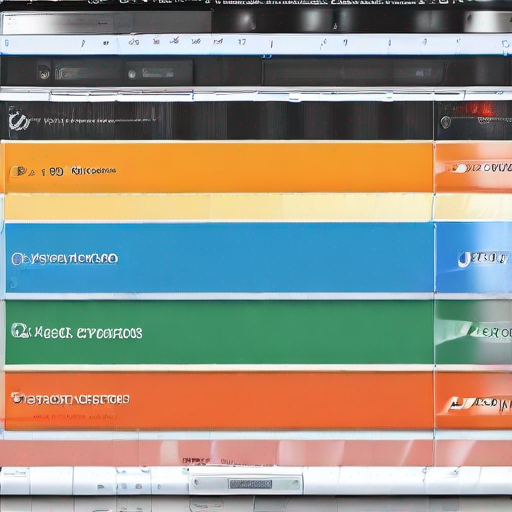How to Setup Google AdWords Keyword Planner: A Comprehensive Guide
As an online marketer, setting up the Google AdWords Keyword Planner is a crucial step in understanding your target audience’s search behavior and creating effective ad campaigns. In this article, we will walk you through the process of setting up the Google AdWords Keyword Planner and provide valuable insights on how to get the most out of it.
What is Google AdWords Keyword Planner?
The Google AdWords Keyword Planner is a free tool that helps you find relevant keywords for your online business. It’s an essential tool for anyone who wants to run successful pay-per-click (PPC) campaigns, whether you’re a seasoned marketer or just starting out. The planner uses Google’s vast database of search queries to suggest relevant keywords, allowing you to analyze the competition, cost-per-click, and overall potential of each keyword.
Setting Up the Google AdWords Keyword Planner
To set up the Google AdWords Keyword Planner, follow these steps:
- Sign in to your Google account: If you don’t have a Google account, create one by going to www.google.com.
- Go to the Google Ads homepage: Sign in to www.google.com/ads and click on the “Get started” button.
- Create a new campaign: Click on the “Campaigns” tab and then click on the “New campaign” button.
- Choose your keyword research tool: On the campaign setup page, scroll down to the “Keyword research” section and click on the “Keyword Planner” button.
- Enter your website URL or keywords: In the Keyword Planner, enter your website URL or a list of relevant keywords related to your business.
Understanding Your Results
Once you’ve set up the Google AdWords Keyword Planner, you’ll see a range of results that will help you understand your target audience’s search behavior. Here are some key metrics to focus on:
- Search volume: The number of searches for each keyword per month.
- Competition: The level of competition for each keyword, with 0 being low and 1 being high.
- Cost-per-click (CPC): The average cost of a click for each keyword.
- Average position: The average position of your ads for each keyword.
Using the Keyword Planner to Inform Your Ad Campaigns
The Google AdWords Keyword Planner is designed to help you create effective ad campaigns. Here are some tips on how to use it:
- Identify high-potential keywords: Use the search volume and competition metrics to identify keywords with high potential for your business.
- Analyze keyword costs: Use the CPC metric to analyze the cost of each keyword and prioritize your bidding strategy accordingly.
- Refine your targeting: Use the Keyword Planner’s suggestions to refine your targeting options, such as location, language, and device.
Key Takeaways
Here are some key takeaways from this article:
| Metric | Description |
|---|---|
| Search volume | The number of searches for each keyword per month. |
| Competition | The level of competition for each keyword, with 0 being low and 1 being high. |
| Cost-per-click (CPC) | The average cost of a click for each keyword. |
| Average position | The average position of your ads for each keyword. |
Additional Resources
For more information on how to set up the Google AdWords Keyword Planner, check out this article from Keyword Juice.
By following these steps and understanding your results, you’ll be well on your way to creating effective ad campaigns that drive conversions for your online business. Remember to regularly monitor your keyword performance and adjust your targeting options accordingly to optimize your campaigns.