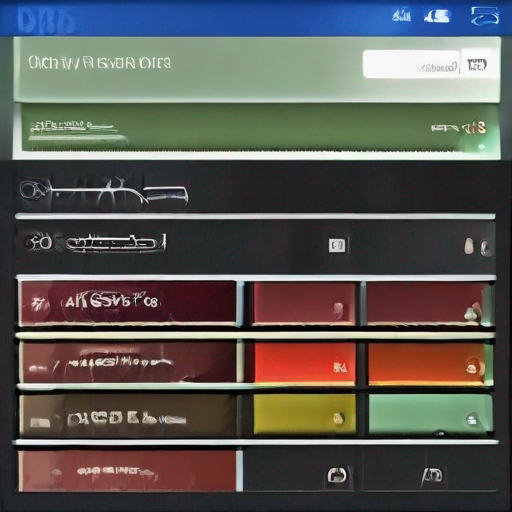How Do I Find a Keyword Planner in Google Ads? Unlocking Your AdWords Potential
As an advertiser, you’re likely no stranger to the world of search engine optimization (SEO) and pay-per-click (PPC) advertising. You’ve spent countless hours crafting the perfect ad copy, optimizing your landing pages, and carefully selecting keywords for your campaigns. But have you ever wondered how to unlock the true potential of your Google Ads campaigns? The answer lies in using a keyword planner.
A keyword planner is an essential tool that helps you identify relevant keywords, phrases, and topics related to your business or niche. By leveraging this powerful tool, you can gain valuable insights into what drives searchers to your site and tailor your ad campaigns accordingly. In this article, we’ll explore the ins and outs of finding a keyword planner in Google Ads and how it can revolutionize your AdWords strategy.
What is a Keyword Planner?
A keyword planner is a tool that analyzes search trends, user behavior, and advertising performance to provide actionable insights for optimizing your campaigns. It’s an indispensable resource for advertisers looking to:
- Identify relevant keywords: Discover the most effective keywords and phrases that drive conversions and sales.
- Analyze competition: Understand the competitive landscape of your target market and adjust your strategy accordingly.
- Uncover opportunities: Identify gaps in the market and capitalize on emerging trends.
How Do I Find a Keyword Planner in Google Ads?
To get started with keyword planning, follow these steps:
| Step | Action |
|---|---|
| 1 | Log in to your Google Ads account |
| 2 | Click on the “Tools” icon (represented by three horizontal lines) in the top navigation bar |
| 3 | Select “Keyword Planner” from the drop-down menu |
| 4 | Follow the prompts to authorize the Keyword Planner |
Once you’ve accessed the Keyword Planner, you can begin exploring its features and functionalities.
How Does the Keyword Planner Work?
The Keyword Planner is an AI-powered tool that uses machine learning algorithms to analyze vast amounts of search data. Here’s how it works:
- Enter your keywords: Start by entering a list of relevant keywords related to your business or niche.
- Get suggestions: The Keyword Planner will generate a list of keyword suggestions based on your input, including long-tail keywords and phrases.
- Analyze performance: View the average cost-per-click (CPC), competition level, and search volume for each suggested keyword.
- Filter results: Use filters to narrow down the results by factors like location, language, and device.
Unlocking Your AdWords Potential
By leveraging a keyword planner in Google Ads, you can unlock a wealth of insights that will help you optimize your campaigns and drive better ROI. Here are some key takeaways:
- Save time: The Keyword Planner saves you hours of manual research and analysis.
- Improve targeting: Use the Keyword Planner to identify high-performing keywords and adjust your ad targeting accordingly.
- Reduce waste: By understanding what drives searchers to your site, you can eliminate wasteful ad spend and focus on what matters most.
Conclusion
Finding a keyword planner in Google Ads is just the first step in unlocking the full potential of your AdWords campaigns. By leveraging this powerful tool, you’ll gain valuable insights into what drives searchers to your site and tailor your ad campaigns for maximum ROI. Don’t settle for mediocre performance – take control of your ads with the Keyword Planner.
Key Takeaways
- Use the Keyword Planner to identify high-performing keywords and adjust your ad targeting accordingly.
- Leverage the tool to save time, improve targeting, and reduce waste in your AdWords campaigns.
- The Keyword Planner is an indispensable resource for advertisers looking to optimize their campaigns and drive better ROI.
For a comprehensive guide on how to use the Keyword Planner effectively, check out how do i find a keyword planner in google ads.
Table: Keyword Planner Features
| Feature | Description |
|---|---|
| Keyword suggestions | Generate a list of relevant keywords related to your business or niche. |
| Performance analysis | View the average CPC, competition level, and search volume for each suggested keyword. |
| Filtering options | Use filters to narrow down results by factors like location, language, and device. |
I hope you find this article informative and helpful in understanding how to unlock the potential of your Google Ads campaigns with a keyword planner.