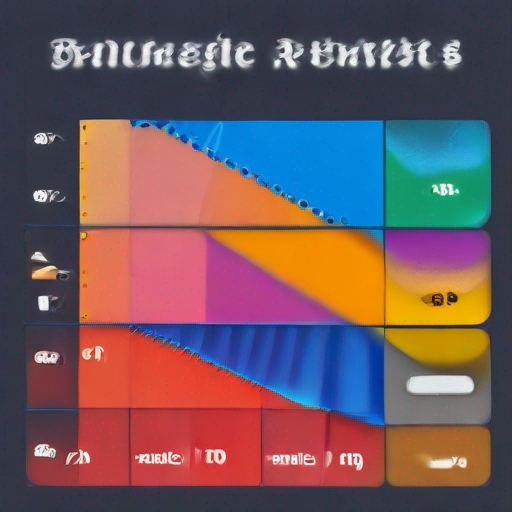How Do I Access Google Keyword Planner: Unlocking the Power of SEO
As an online entrepreneur, content creator, or marketer, you’re likely no stranger to the importance of search engine optimization (SEO). One of the most powerful tools in your arsenal is Google Keyword Planner. But have you ever wondered how to access it? In this article, we’ll take a deep dive into the world of keyword research and show you exactly how to get started with Google Keyword Planner.
What is Google Keyword Planner?
Google Keyword Planner is a free tool provided by Google Ads (formerly AdWords) that helps you discover the most relevant keywords for your content. It’s an essential tool for anyone looking to optimize their website, blog post, or social media content for search engines. With Keyword Planner, you can:
- Identify profitable keywords and phrases
- Analyze competition levels
- Get suggestions for related keywords
- Track keyword trends over time
How Do I Access Google Keyword Planner?
To access Google Keyword Planner, follow these simple steps:
- Sign in to your Google account: You’ll need a Google account to use the tool. If you don’t have one, create a new account by going to www.google.com.
- Go to Google Ads: Sign in to Google Ads (formerly AdWords) at ads.google.com. You can also access Keyword Planner directly from the Google Ads homepage.
- Click on “Tools”: In the top navigation bar, click on the “Tools” icon (represented by a wrench).
- Select “Keyword Planner”: From the drop-down menu, choose “Keyword Planner”.
- Get started: You’ll be taken to the Keyword Planner dashboard, where you can start searching for keywords and phrases.
Tips for Using Google Keyword Planner
To get the most out of Google Keyword Planner, keep these tips in mind:
- Use specific keywords: Instead of searching for broad topics, use specific keywords and phrases related to your content.
- Analyze competition levels: Understand how much competition you’re up against by analyzing the number of searches and advertisers bidding on a particular keyword.
- Use negative keywords: Identify irrelevant keywords and add them as negative keywords to refine your search results.
- Track trends over time: Keep an eye on keyword trends and adjust your content strategy accordingly.
Table: Google Keyword Planner Features
| Feature | Description |
|---|---|
| Keyword Research | Discover profitable keywords and phrases |
| Competition Analysis | Analyze the competition level for a given keyword |
| Related Keyword Suggestions | Get suggestions for related keywords and phrases |
| Trend Tracking | Track keyword trends over time |
Key Takeaways
To access Google Keyword Planner, sign in to your Google account, go to Google Ads, click on “Tools”, select “Keyword Planner”, and get started. Remember to use specific keywords, analyze competition levels, use negative keywords, and track trends over time.
For more information on how to access Google Keyword Planner, check out how do i access google keyword planner.
By following these simple steps and using the tips outlined above, you’ll be well on your way to unlocking the power of SEO with Google Keyword Planner. Happy keyword hunting!