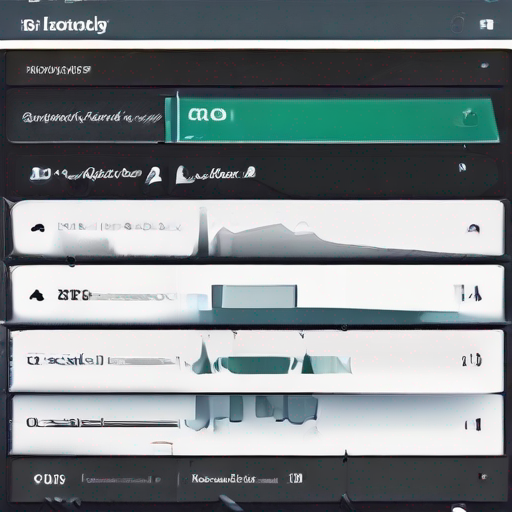Mastering the Art of SEO Optimization with Google Keyword Planner Tool Usage
As an SEO enthusiast, you’re probably aware that the art of search engine optimization is a constantly evolving landscape. With new algorithms, ranking factors, and trends emerging every year, it’s crucial to stay ahead of the curve by leveraging the right tools and strategies. One such tool that has revolutionized the way we approach SEO is the Google Keyword Planner (GKP). In this article, we’ll dive into the world of GKP, exploring its features, benefits, and best practices for mastering the art of SEO optimization.
What is Google Keyword Planner?
Released in 2013, Google Keyword Planner is a free online tool designed to help businesses and individuals discover relevant keywords for their content. By analyzing search trends, competition, and cost-per-click (CPC) data, GKP enables users to identify profitable opportunities, optimize their content, and improve their search engine rankings.
How to Use Google Keyword Planner
- Sign in: Log in to your Google AdWords account or create a new one if you don’t have an existing account.
- Access the tool: Go to www.google.com/keyword-planner and click on “Get Started.”
- Enter keywords: Type in your target keyword(s) and explore related suggestions, including long-tail variations.
- Analyze data: Review search volume, competition, CPC, and suggested bids to gauge the viability of each keyword.
- Refine your search: Use filters like geographic location, language, and date range to narrow down your results.
Benefits of Using Google Keyword Planner
- Keyword research made easy: GKP simplifies the process of identifying relevant keywords, saving you time and effort.
- Improved content optimization: By analyzing competition and CPC data, you can create content that resonates with your target audience.
- Informed marketing decisions: With actionable insights, you’ll be better equipped to allocate resources, budget, and prioritize your marketing efforts.
- Competitor analysis: Monitor your competitors’ strategies by analyzing their keywords, search volume, and CPC data.
Best Practices for Google Keyword Planner Usage
- Use long-tail variations: Target specific phrases with low competition and high conversion potential.
- Analyze negative keywords: Identify irrelevant terms to avoid wasting resources on untargeted traffic.
- Monitor search volume trends: Stay ahead of the curve by tracking changes in search volume over time.
- Combine GKP with other tools: Integrate GKP with Ahrefs, SEMrush, or Moz for a comprehensive SEO toolkit.
Key Takeaways
| Benefits | |
|---|---|
| Improved content optimization | Simplifies the process of identifying relevant keywords |
| Informed marketing decisions | Provides actionable insights to allocate resources and prioritize efforts |
| Competitor analysis | Monitors competitors’ strategies and identifies opportunities |
Tips for Advanced Users
- Use GKP for keyword clustering: Group related keywords to create a comprehensive content strategy.
- Explore Google Trends: Leverage GKP’s integration with Google Trends to identify popular topics and trends.
- Utilize the ‘Get Ideas’ feature: Discover new keyword opportunities by using the “Get Ideas” function.
Conclusion
Google Keyword Planner is an indispensable tool for any SEO enthusiast looking to master the art of search engine optimization. By understanding its features, benefits, and best practices, you’ll be well-equipped to drive traffic, increase conversions, and stay ahead of the competition. For more information on GKP and other SEO tools, visit https://keywordjuice.com/ to learn how to supercharge your keyword research with Google Keyword Planner tool usage.