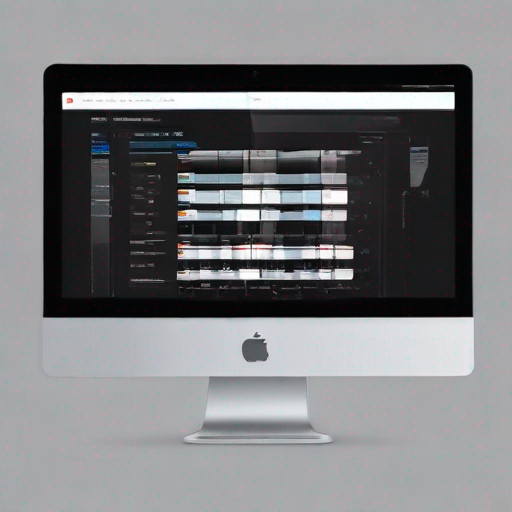Google Keyword Planner Review: Uncovering the Power Behind Your SEO Success
As an SEO expert, you understand the importance of conducting thorough keyword research to drive traffic to your website. One of the most powerful tools in your arsenal is Google Keyword Planner (GKP). In this review, we’ll dive into the features and benefits of GKP, helping you unlock its full potential for your online marketing strategy.
What is Google Keyword Planner?
Google Keyword Planner is a free tool offered by Google Ads (formerly AdWords) that helps you find relevant keywords for your content. It’s an invaluable resource for SEO professionals, bloggers, and small business owners looking to optimize their website for search engines.
Key Features of Google Keyword Planner
GKP offers a range of features designed to simplify keyword research:
- Keyword Suggestions: Enter a seed phrase or keyword, and GKP generates a list of related keywords with estimated search volumes.
- Search Volume Insights: Get an idea of how many people are searching for your target keywords each month.
- Competitor Analysis: Identify the top competing websites for your target keywords, giving you valuable insights to improve your strategy.
- Cost-Per-Click (CPC) Estimations: GKP provides an estimate of the average CPC for each keyword, helping you prioritize high-value keywords.
Benefits of Using Google Keyword Planner
By leveraging GKP’s features, you can:
- Improve Search Engine Rankings: Optimize your website for targeted keywords, boosting your search engine rankings and driving more organic traffic.
- Enhance Content Relevance: Create content that resonates with your target audience by selecting keywords that align with their search behavior.
- Increase Conversion Rates: By targeting high-value keywords with low competition, you can increase conversion rates and drive more revenue.
How to Use Google Keyword Planner Effectively
To get the most out of GKP, follow these best practices:
- Start with a Seed Phrase: Begin by entering a broad seed phrase related to your content or business.
- Refine Your Search: Use filters like location, language, and time frame to narrow down your keyword suggestions.
- Analyze Competition: Identify low-competition keywords that align with your target audience’s search behavior.
- Track Keyword Performance: Use Google Analytics to track the performance of your targeted keywords.
Comparison Table: Google Keyword Planner vs. Alternative Tools
| Feature | Google Keyword Planner | Ahrefs | SEMrush | Moz Keyword Explorer |
|---|---|---|---|---|
| Keyword Suggestions | ||||
| Search Volume Insights | ||||
| Competitor Analysis | ||||
| Cost-Per-Click (CPC) Estimations | ||||
| Additional Features | N/A | SEO audits, backlink analysis | Technical SEO audits, competitor analysis | Rank tracking, keyword research |
Conclusion
Google Keyword Planner is a powerful tool that can help you drive traffic and boost conversions. By understanding its features and benefits, you can unlock the full potential of this free resource. Whether you’re an SEO expert or just starting out, GKP is an essential tool in your online marketing arsenal.
Key Takeaways
- Google Keyword Planner is a free tool that helps you find relevant keywords for your content.
- Use GKP’s features to improve search engine rankings, enhance content relevance, and increase conversion rates.
- Start with a seed phrase, refine your search, analyze competition, and track keyword performance to get the most out of GKP.
Read more about Google Keyword Planner in depth: Google Keyword Planner Review
Table: Comparison Table: Google Keyword Planner vs. Alternative Tools
Note: The table only includes a selection of features from each tool for comparison purposes.