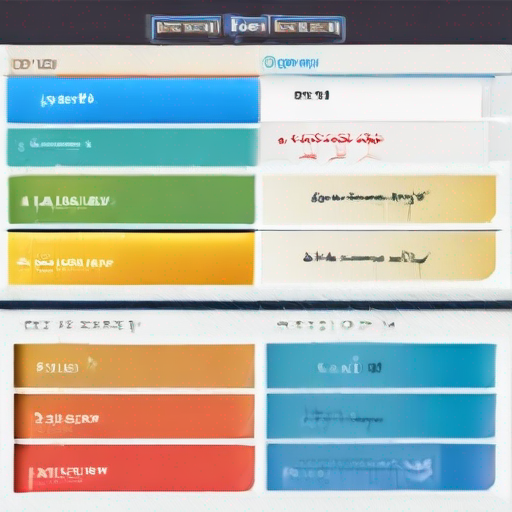Google Keyword Planner Ranges Explained: Understanding How to Use Google Keyword Planner for SEO Success
As an SEO professional, you’re likely no stranger to the power of Google Keyword Planner in helping you optimize your website’s search engine rankings. But have you ever stopped to think about the various ranges that appear within the tool? In this article, we’ll delve into the world of Google Keyword Planner ranges and provide a comprehensive guide on how to use them for SEO success.
What are Google Keyword Planner Ranges?
When you log in to your Google Keyword Planner account, you’re presented with a vast array of data points related to search volume, competition, and suggested bid prices. One of the most crucial sections is the range of values that appear next to each keyword or phrase. These ranges provide valuable insights into the search landscape and can be used to inform your SEO strategies.
Understanding the Ranges
The Google Keyword Planner ranges are displayed in a specific format:
- Search volume: The number of searches performed on Google for a given keyword or phrase, with a range indicating the average daily searches (e.g., 100-1,000).
- Competition: A measure of how competitive the search space is, with values ranging from 0.00 to 1.00 (0.00 being low and 1.00 being high).
- Suggested bid price: The minimum amount you’d need to pay for a single click on your ad, with a range indicating the average cost per click (CPC) (e.g., $0.10-$0.50).
How to Use Google Keyword Planner Ranges for SEO Success
Now that we’ve covered what the ranges represent, let’s explore how you can use them to inform your SEO strategies:
- Identify High-Value Keywords: Look for keywords with high search volumes and relatively low competition (0.00-0.50). These are prime targets for optimizing your content.
- Compete with Established Players: Identify keywords with moderate to high competition levels (>0.50) and adjust your strategy accordingly. This may involve creating more in-depth content or leveraging other SEO tactics.
- Target Long-Tail Keywords: Take advantage of long-tail keywords, which tend to have lower competition levels (<0.50). These phrases are often more specific and less competitive, making them ideal for niche targeting.
- Prioritize High-Value Phrases: Focus on high-value phrases with low to moderate competition (0.00-0.50) and high search volumes (>1,000 searches per day).
- Monitor Your Ranks: Use the Google Keyword Planner ranges to track your website’s rankings over time. This will help you identify areas where you need to improve or adjust your strategy.
Google Keyword Planner Ranges Table
Here’s a breakdown of the different range values and what they mean for your SEO efforts:
| Range Value | Search Volume | Competition | Suggested Bid Price |
|---|---|---|---|
| 0.00-100 | Low to moderate | Low to medium | Low to moderate |
| 101-1,000 | Moderate to high | Medium to high | Moderate to high |
| 1,001-10,000 | High | High | High |
| >10,000 | Very high | Very high | Very high |
Key Takeaways
- Understand the different ranges within Google Keyword Planner and how they relate to search volume, competition, and suggested bid prices.
- Identify high-value keywords with low to moderate competition and high search volumes for optimal SEO success.
- Target long-tail keywords with lower competition levels (<0.50) for niche targeting.
- Prioritize high-value phrases with low to moderate competition (0.00-0.50) and high search volumes (>1,000 searches per day).
- Monitor your website’s rankings over time using the Google Keyword Planner ranges.
Learn More
For a more in-depth look at how to use Google Keyword Planner ranges for SEO success, check out Google Keyword Planner Ranges Explained.
By understanding and utilizing the various ranges within Google Keyword Planner, you’ll be well on your way to optimizing your website’s search engine rankings and achieving long-term SEO success.