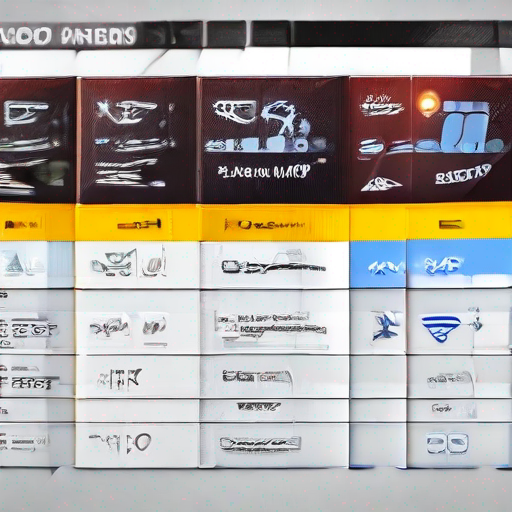Google Keyword Planner Not Working: A Comprehensive Guide to Troubleshooting
Are you struggling with Google Keyword Planner’s inability to provide accurate results or insights? You’re not alone. In this article, we’ll dive into the common issues surrounding Google Keyword Planner’s non-performance and offer practical solutions to get your keyword research back on track.
The Importance of Google Keyword Planner
Before we delve into the problems, let’s highlight the significance of Google Keyword Planner in the digital marketing landscape. As a free tool provided by Google Ads (formerly Google AdWords), Keyword Planner is an invaluable resource for marketers, SEOs, and content creators seeking to understand their target audience’s search behavior.
By leveraging this tool, you can:
- Identify relevant keywords and phrases
- Analyze competition levels and ad costs
- Optimize your content, ads, and landing pages for maximum visibility
Common Issues with Google Keyword Planner Not Working
- Inaccurate or No Results: If you’re getting inconsistent or no results from your search queries, it may be due to:
- Incorrect keyword formatting (e.g., misspelled words)
- Limited search volume
- Competition-based restrictions
- Lack of Insights and Data: If the planner is not providing meaningful insights, consider:
- Insufficient data collection (e.g., low search volume)
- Misunderstanding of target audience or market
- Unpredictable Ad Costs: When ad costs fluctuate unexpectedly, it may be due to:
- Unforeseen changes in search demand
- Competition from similar advertisers
Troubleshooting Tips for Google Keyword Planner Not Working
To overcome these issues and get the most out of your keyword research, follow these steps:
- Re-Check Your Search Queries: Double-check your search queries for errors or typos. Make sure you’re using relevant keywords and phrases.
- Adjust Your Location Settings: Ensure your location settings are correct, as this can impact results. You may need to switch between countries, regions, or cities.
- Use More Specific Keywords: Try using more specific keywords or long-tail phrases to refine your search results.
- Increase the Search Volume Threshold: If you’re getting no results, try increasing the search volume threshold (e.g., from 100 searches per month to 1,000).
- Re-Run Your Analysis: Sometimes, a simple re-run of your analysis can resolve issues.
Additional Tips and Workarounds
- Use alternative keyword research tools like Ahrefs, SEMrush, or Moz Keyword Explorer.
- Analyze competitors’ websites and ads using tools like Screaming Frog or AdEspresso.
- Conduct manual searches on Google to gather insights about target audience behavior.
Table: Common Issues with Google Keyword Planner Not Working
| Issue | Possible Causes |
|---|---|
| Inaccurate or No Results | Incorrect keyword formatting, limited search volume, competition-based restrictions |
| Lack of Insights and Data | Insufficient data collection, misunderstanding of target audience or market |
| Unpredictable Ad Costs | Unforeseen changes in search demand, competition from similar advertisers |
Conclusion
Google Keyword Planner is an essential tool for any digital marketer. However, when it’s not working as expected, it can be frustrating. By understanding the common issues and following our troubleshooting tips, you’ll be better equipped to overcome these challenges and continue driving success with your keyword research.
If you’re still experiencing difficulties or would like more advanced guidance on Google Keyword Planner, consider consulting Google Keyword Planner Not Working for expert advice and insights.
Key Takeaways:
- Re-check your search queries for errors or typos.
- Adjust your location settings to ensure accurate results.
- Use more specific keywords or long-tail phrases to refine your search.
- Increase the search volume threshold if you’re getting no results.
- Consider alternative keyword research tools if Google Keyword Planner is not working.
By following these tips and staying proactive, you’ll be able to overcome common issues with Google Keyword Planner and continue driving success in your digital marketing efforts.