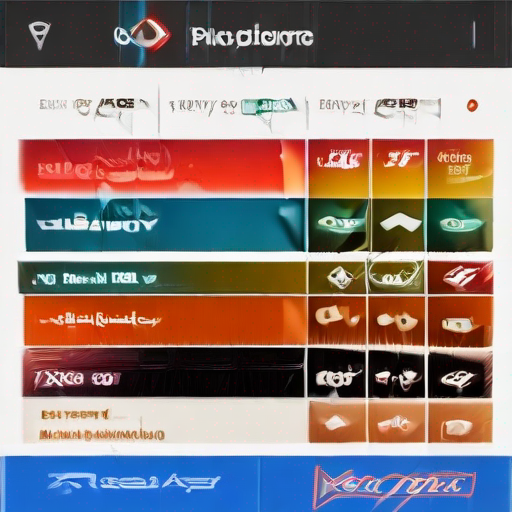Google Keyword Planner Help To Boost Your Online Presence
As an online business owner, you understand the importance of optimizing your website for search engines to increase visibility, drive traffic, and ultimately boost conversions. One of the most effective tools in your arsenal is Google Keyword Planner (GKP), a free resource that helps you identify relevant keywords and phrases to target in your content. In this article, we’ll explore how to use GKP to supercharge your online presence.
What is Google Keyword Planner?
Google Keyword Planner is a powerful tool designed for advertisers and marketers to help them find the most relevant keywords related to their products or services. It’s a treasure trove of data that provides insights into search volume, competition, and suggested bid prices. By leveraging GKP, you can:
- Identify profitable keywords with high search volumes
- Analyze competitors’ strategies and identify gaps in the market
- Refine your content to resonate with target audiences
How Does Google Keyword Planner Help?
To get started with GKP, follow these steps:
- Sign-in: Log in to your Google Ads account or create one if you don’t have one already.
- Access GKP: Click on the “Tools” icon and select “Keyword Planner.”
- Enter seed keywords: Provide a list of relevant keywords related to your business, product, or service.
Once you’ve entered your seed keywords, GKP will generate a list of suggested keywords, along with their:
- Search volume: The average number of searches per month.
- Competition: A measure of how competitive the keyword is, ranging from low to high.
- Suggested bid price: An estimate of the minimum bid required to show up in search results.
Tips and Tricks for Maximizing Google Keyword Planner
To get the most out of GKP, keep these tips in mind:
- Use long-tail keywords: Target specific phrases with lower competition and higher conversion rates.
- Analyze competitors’ strategies: Use GKP to identify gaps in your competitors’ keyword strategies.
- Refine your search: Use filters like “Exact match” or “Phrase match” to refine your search results.
- Track keyword performance: Monitor the performance of your target keywords using Google Analytics.
Key Takeaways
Here’s a summary of what we’ve covered:
| Keyword Planner Feature | Description |
|---|---|
| Search volume | Average number of searches per month |
| Competition | Measure of how competitive the keyword is |
| Suggested bid price | Estimate of the minimum bid required to show up in search results |
| Long-tail keywords | Target specific phrases with lower competition and higher conversion rates |
| Competitor analysis | Identify gaps in competitors’ keyword strategies |
Putting Google Keyword Planner into Action
To see the power of GKP in action, let’s consider a hypothetical example:
Suppose you’re a yoga instructor looking to increase visibility for your online classes. You enter keywords like “yoga classes,” “online yoga tutorials,” and “home workout routines.” GKP suggests relevant keywords like “yoga for beginners,” “yoga exercises at home,” and “online yoga classes for seniors.”
Armed with this data, you can:
- Create targeted content: Develop blog posts, videos, or social media content that resonates with your target audience.
- Optimize on-page elements: Use GKP’s suggested keywords to optimize your website’s meta tags, titles, and descriptions.
- Develop a content marketing strategy: Leverage long-tail keywords to create a series of blog posts or videos that address specific pain points in the yoga community.
Conclusion
Google Keyword Planner is an indispensable tool for any online business looking to boost its presence. By using GKP to identify relevant keywords, analyze competitors’ strategies, and refine your content, you can drive more traffic, increase conversions, and ultimately grow your online presence.
For more information on how to use Google Keyword Planner effectively, check out google keyword planner help for expert insights and tips.