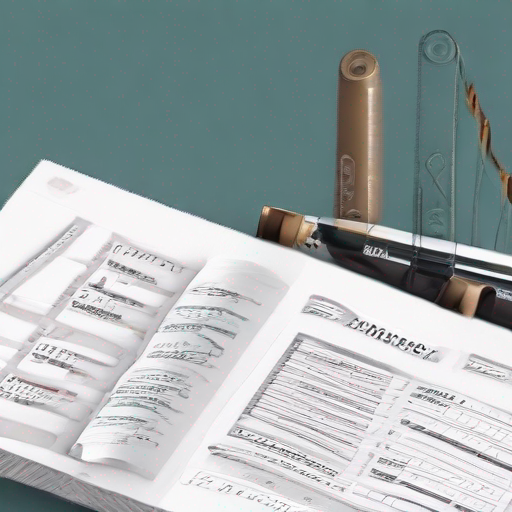Optimizing Your Search Engine Strategies with Google Keyword Planner
As a digital marketer, you know how crucial it is to stay ahead of the game in the ever-evolving world of search engine optimization (SEO). To achieve this, you need to have a deep understanding of your target audience’s searching habits and preferences. This is where Google Keyword Planner comes in – a powerful tool that can help you optimize your search engine strategies like never before.
What is Google Keyword Planner?
For the uninitiated, Google Keyword Planner is a free online tool provided by Google Ads (formerly Google AdWords) that helps you discover and analyze keywords related to your business or niche. This tool uses a vast array of data points, including search volume, competition levels, and cost-per-click (CPC), to provide insights on how people are searching for specific terms.
Why Use Google Keyword Planner?
So, why should you use Google Keyword Planner? Here are just a few reasons:
- Keyword research: Identify relevant keywords and phrases that your target audience is using to search for products or services like yours.
- Competition analysis: Understand the competition level of each keyword, which can help you determine how hard it will be to rank for specific terms.
- Cost-per-click estimation: Get an estimate of the average cost-per-click (CPC) for each keyword, which can help you budget for your online advertising campaigns.
How to Use Google Keyword Planner
Now that we’ve covered why you should use Google Keyword Planner, let’s dive into how to use it effectively:
- Sign in: Create a Google Ads account and sign in.
- Access the tool: Go to the Google Keyword Planner page and click on “Find keywords” to start your search.
- Enter your keyword: Type in a relevant keyword or phrase related to your business or niche.
- View results: The tool will provide you with a list of suggested keywords, including their search volume, competition levels, and CPC.
Analyzing Your Keyword Results
When reviewing your keyword results, pay attention to the following key metrics:
| Metric | Description |
|---|---|
| Search Volume | The number of searches per month for each keyword. |
| Competition Level | A scale from 0-1 (0 being low competition and 1 being high competition). |
| Cost-per-Click (CPC) | An estimate of the average cost-per-click for each keyword. |
Tips for Optimizing Your Search Engine Strategies
Now that you have a solid understanding of your target audience’s searching habits, here are some tips to optimize your search engine strategies:
- Target long-tail keywords: Focus on longer phrases with lower competition and higher conversion rates.
- Use keyword variations: Experiment with different wording and synonyms to capture a wider range of searches.
- Analyze competitor data: Use tools like Ahrefs or SEMrush to analyze your competitors’ keyword strategies and identify gaps in the market.
- Prioritize relevance: Ensure that your content is highly relevant to the keywords you’re targeting, as this will improve your search engine rankings.
Conclusion
Google Keyword Planner is an invaluable tool for any digital marketer looking to optimize their search engine strategies. By understanding your target audience’s searching habits and preferences, you can create content that resonates with them and drive more conversions for your business.
Key Takeaways:
- Google Keyword Planner is a free online tool provided by Google Ads.
- The tool helps you discover and analyze keywords related to your business or niche.
- Use keyword variations, target long-tail keywords, analyze competitor data, and prioritize relevance to optimize your search engine strategies.
- For more advanced keyword research, consider using tools like Ahrefs or SEMrush.
Want to learn more about Google Keyword Planner?
Check out https://keywordjuice.com/ for expert tips and insights on how to get the most out of this powerful tool!