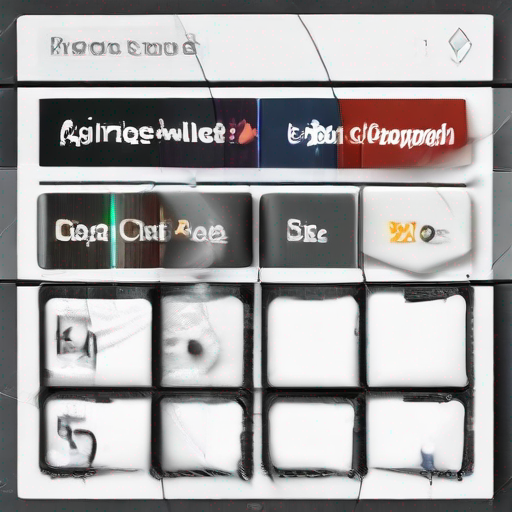Mastering Organic Search Traffic Strategies: A Comprehensive Guide to Google Keyword Planner Free
As an online marketer, understanding how search engines like Google work is crucial to driving organic traffic to your website. One of the most powerful tools in your arsenal is the Google Keyword Planner, a free resource that helps you identify relevant keywords for your content and ads. In this article, we’ll dive deep into the world of keyword research and show you how to master the art of organic search traffic using the Google Keyword Planner Free.
What is Google Keyword Planner Free?
The Google Keyword Planner is a powerful tool that allows you to analyze search data and identify keywords that are relevant to your business. With it, you can:
- Find keywords related to your niche
- Analyze competition levels for specific keywords
- Identify long-tail keywords with low competition
- Get ideas for content creation
The best part? It’s completely free!
How to Use Google Keyword Planner Free
To get started with the Google Keyword Planner, follow these steps:
- Sign in to your Google Ads account: If you don’t have a Google Ads account, create one.
- Click on Tools: In the top navigation menu, click on Tools > Keyword Planner.
- Enter keywords: Type in a keyword related to your business or niche. You can also use the “Find keywords” feature to get suggestions.
- Analyze results: Look at the search volume, competition level, and cost-per-click (CPC) data for each keyword.
Tips for Mastering Organic Search Traffic
Here are some expert tips to help you master organic search traffic using the Google Keyword Planner Free:
Use Long-Tail Keywords
Long-tail keywords are longer phrases with lower search volumes. They’re easier to rank for and have less competition. For example, instead of targeting “fitness,” target “best workout routines for weight loss.”
Identify Low-Hanging Fruit
Look for keywords with low competition (less than 0.5) and high search volume. These are great opportunities to grab some quick wins.
Analyze Competition Levels
The competition level gives you an idea of how tough it is to rank for a particular keyword. Aim for keywords with lower competition levels or target long-tail keywords with no competition at all.
A Comprehensive Table: Google Keyword Planner Free Insights
Here’s a summary of the insights you can gain from using the Google Keyword Planner Free:
| Insight | Description |
|---|---|
| Search Volume | The number of searches per month for a particular keyword. |
| Competition Level | A measure of how tough it is to rank for a particular keyword (0-1). |
| Cost-per-Click (CPC) | The average cost of a click on your ad for a particular keyword. |
| Keyword Suggestions | Related keywords that you can target in your content and ads. |
Key Takeaways
To master organic search traffic using the Google Keyword Planner Free, remember:
- Use long-tail keywords to target specific niches
- Identify low-hanging fruit with low competition and high search volume
- Analyze competition levels to determine how tough it is to rank for a particular keyword
- Use the insights from the Google Keyword Planner to inform your content creation and ad targeting strategies
Get Started Today!
To start dominating organic search traffic, sign up for a google keyword planner free account today. With its powerful insights and intuitive interface, you’ll be well on your way to ranking higher in Google’s search results.
Key Takeaways:
* Use long-tail keywords
* Identify low-hanging fruit
* Analyze competition levels
* Use insights from the Google Keyword Planner to inform content creation and ad targeting strategies
Table:
| Insight | Description |
|---|---|
| Search Volume | The number of searches per month for a particular keyword. |
| Competition Level | A measure of how tough it is to rank for a particular keyword (0-1). |
| Cost-per-Click (CPC) | The average cost of a click on your ad for a particular keyword. |
| Keyword Suggestions | Related keywords that you can target in your content and ads. |
References:
- Google Keyword Planner: https://ads.google.com/keyword-planner
- Keyword Juice: https://keywordjuice.com/