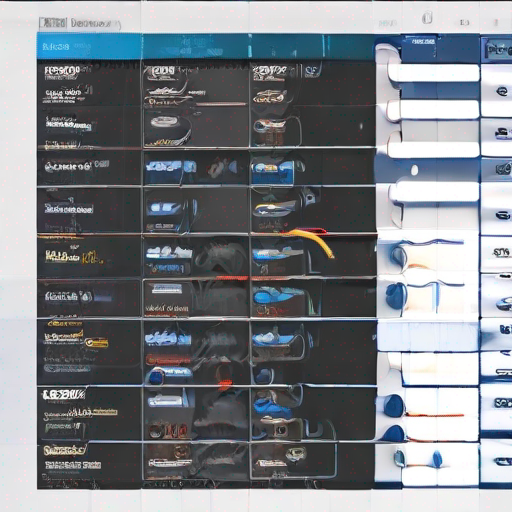Google Keyword Planner: Choose the Right Keyword for SEO
As an SEO expert, you know that choosing the right keyword is crucial to driving traffic to your website and increasing conversions. With millions of searches happening every second, the competition can be fierce. That’s why it’s essential to use a reliable tool like Google Keyword Planner (GKP) to find the perfect keywords for your content. In this article, we’ll dive into the world of GKP and explore how to choose the right keyword for SEO success.
What is Google Keyword Planner?
Google Keyword Planner is a free online tool that helps you discover keywords related to your business or niche. It’s an essential tool for any digital marketer, content creator, or SEO enthusiast. With GKP, you can:
- Identify relevant keywords and phrases
- Analyze search volume and competition
- Get suggestions for long-tail keywords
- Create ad groups and campaigns
Why is choosing the right keyword important?
Choosing the right keyword is crucial because it determines how your content will rank on search engines. Here are some reasons why:
- Relevance: When you choose a relevant keyword, your content becomes more likely to appear in search results.
- Competition: By selecting a less competitive keyword, you can increase your chances of ranking higher and driving traffic to your site.
- Target audience: A well-chosen keyword helps you target the right audience for your content, increasing engagement and conversions.
How to choose the right keyword with Google Keyword Planner
Now that we’ve covered why choosing the right keyword is important, let’s dive into the steps:
1. Brainstorm a list of potential keywords
Start by brainstorming a list of potential keywords related to your business or niche. Think about what your target audience might search for and what phrases are relevant to your content.
2. Use Google Keyword Planner to analyze search volume and competition
Open Google Keyword Planner (https://keywordjuice.com/) and enter one of your potential keywords. Analyze the search volume, competition, and suggested bids to get an idea of how competitive the keyword is.
Table: Understanding Search Volume and Competition
| Metric | Description |
|---|---|
| Search Volume | The number of searches per month for the given keyword. |
| Competition | A measure of how many other websites are targeting the same keyword, ranging from 0 (low) to 1 (high). |
| Suggested Bids | An estimate of what advertisers are willing to pay for each click on ads related to the keyword. |
3. Identify long-tail keywords
Long-tail keywords are more specific phrases with lower competition and higher conversion rates. Use GKP to find long-tail keywords by entering your main keyword and exploring the suggestions.
4. Analyze search results and trends
Look at the search results for your target keyword and analyze the trends. Identify any gaps in the market or opportunities to create unique content that stands out from the competition.
5. Refine your keywords using filters and operators
Use GKP’s filters and operators to refine your search results and find more specific keywords. For example, use quotes to search for exact phrases or add minus signs to exclude certain words.
Key Takeaways
- Brainstorm a list of potential keywords: Start with a list of potential keywords related to your business or niche.
- Analyze search volume and competition: Use GKP to analyze the search volume, competition, and suggested bids for each keyword.
- Identify long-tail keywords: Find more specific phrases with lower competition using GKP’s suggestions.
- Analyze search results and trends: Look at the search results and identify gaps in the market or opportunities to create unique content.
- Refine your keywords using filters and operators: Use GKP’s filters and operators to refine your search results and find more specific keywords.
By following these steps, you’ll be able to choose the right keyword for SEO success with Google Keyword Planner. Remember to always keep your target audience in mind and focus on creating high-quality content that resonates with them.
Next Steps
- Explore https://keywordjuice.com/ to learn more about using Google Keyword Planner for SEO.
- Start brainstorming a list of potential keywords related to your business or niche.
- Open Google Keyword Planner and start analyzing search volume, competition, and suggested bids for each keyword.
By choosing the right keyword with Google Keyword Planner, you’ll be well on your way to driving traffic to your website and increasing conversions. Happy optimizing!