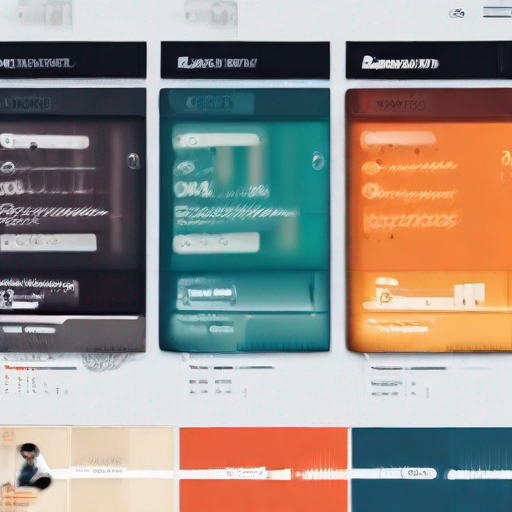Unlocking the Power of SEO for Your Online Success: A Comprehensive Guide to Google Keyword Planner
As an online business owner, you’re likely no stranger to the world of search engine optimization (SEO). After all, in today’s digital landscape, having a strong online presence is crucial for reaching your target audience and driving conversions. But with so many tools and techniques at your disposal, it can be overwhelming to know where to start.
That’s where Google Keyword Planner comes in – a powerful tool that helps you unlock the secrets of SEO and drive success for your online business. In this article, we’ll delve into the world of keyword research and explore how Google Keyword Planner can help you achieve your goals.
What is Google Keyword Planner?
Google Keyword Planner (GKP) is a free tool provided by Google Ads that helps businesses and marketers like you discover the perfect keywords to drive traffic to their websites. By analyzing search volume, competition, and cost-per-click data, GKP provides valuable insights into what people are searching for online.
How Does Google Keyword Planner Work?
To get started with GKP, simply log in to your Google Ads account (or create one if you don’t already have one) and access the Keyword Planner tool. From there, follow these steps:
- Enter Your Keywords: Start by entering a list of keywords related to your business or niche. This can include long-tail keywords, product names, or even competitor brands.
- Get Suggestions: GKP will provide a list of suggested keywords based on your input. These suggestions are ranked according to their relevance and search volume.
- Analyze the Data: Review the data provided by GKP, including:
- Search Volume: The number of people searching for each keyword per month.
- Competition: A score indicating how many advertisers are bidding on each keyword.
- Cost-per-Click (CPC): An estimate of what you’ll pay to show your ads for each keyword.
Why is Google Keyword Planner Essential for SEO?
So, why should you use GKP as part of your SEO strategy? Here are a few compelling reasons:
- Identify Relevant Keywords: GKP helps you discover the most relevant and high-traffic keywords related to your business.
- Understand Competition: By analyzing competition levels, you can determine how much effort and resources are required to rank for each keyword.
- Estimate Cost-per-Click (CPC): Knowing what you’ll pay per click helps you budget effectively and avoid wasting money on low-performing ads.
How to Use Google Keyword Planner Effectively
To get the most out of GKP, follow these best practices:
- Start with Long-Tail Keywords: Targeting specific phrases can help you stand out in a crowded market and reduce competition.
- Analyze Search Volume and Competition: Focus on keywords with high search volume and low to moderate competition.
- Use Negative Keywords: Identify irrelevant searches and add them as negative keywords to avoid wasted ad spend.
- Track Your Results: Monitor your ad performance regularly and adjust your strategy accordingly.
GKP vs. Alternative Keyword Research Tools
While GKP is an excellent starting point for keyword research, it’s not the only game in town. Other popular tools include:
| Tool | Description |
|---|---|
| Ahrefs | Comprehensive SEO toolkit with advanced keyword research features. |
| SEMrush | All-in-one digital marketing toolkit with powerful keyword analysis capabilities. |
| Moz Keyword Explorer | User-friendly tool for discovering and analyzing keywords, as well as tracking competitors. |
Key Takeaways
In conclusion, Google Keyword Planner is a powerful tool that can help you unlock the secrets of SEO and drive success for your online business. By understanding how to use GKP effectively, you’ll be able to:
- Identify relevant keywords
- Analyze competition levels
- Estimate cost-per-click (CPC)
- Track ad performance and adjust strategy
Ready to take your keyword research to the next level? Check out https://keywordjuice.com/ for more insights on how to leverage Google Keyword Planner for your online success.