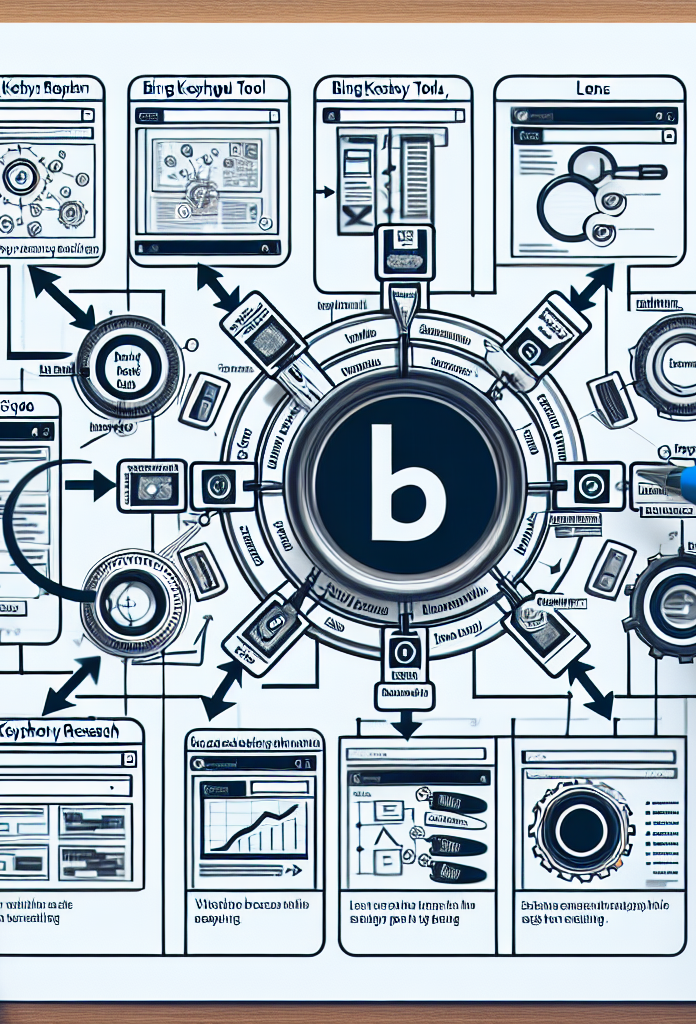Bing Keyword Research Tool Tutorial for SEO: How to Utilize Bing’s Tool
<p>Keyword research is a crucial aspect of search engine optimization (SEO). Utilizing the right keywords can help improve your website's visibility and drive more organic traffic. While Google is often the go-to search engine for keyword research, Bing also offers a powerful keyword research tool that can provide valuable insights for SEO strategies.</p>
<h2>Understanding Bing Keyword Research Tool</h2>
<p>Bing Keyword Research Tool is a free tool provided by Microsoft that allows users to discover new keywords, analyze keyword trends, and estimate keyword traffic on the Bing search engine. It offers a user-friendly interface and a range of features that can help marketers and website owners optimize their content for better search engine rankings.</p>
<h3>Key Features of Bing Keyword Research Tool:</h3>
<ul>
<li><strong>Keyword Suggestions:</strong> The tool provides a list of keyword suggestions based on a seed keyword or key phrase entered by the user.</li>
<li><strong>Keyword Trends:</strong> Users can analyze keyword trends over time to identify seasonal trends or emerging topics.</li>
<li><strong>Keyword Traffic Estimates:</strong> Bing Keyword Research Tool offers estimated monthly search volume data for each keyword to help users prioritize their keyword targeting.</li>
</ul>
<h2>How to Use Bing Keyword Research Tool for SEO</h2>
<p>Now that we have a basic understanding of Bing Keyword Research Tool, let's dive into a step-by-step tutorial on how to utilize this tool for SEO purposes:</p>
<h3>Step 1: Accessing the Bing Keyword Research Tool</h3>
<p>Start by visiting the Bing Keyword Research Tool website. You can access the tool by logging in with your Microsoft account or creating a new account if you don't have one already.</p>
<h3>Step 2: Using Keyword Suggestions</h3>
<p>Enter your seed keyword or key phrase in the search bar to generate a list of keyword suggestions. You can filter the results based on parameters such as search volume, competition, and relevance to your niche.</p>
<h3>Step 3: Analyzing Keyword Trends</h3>
<p>Explore the keyword trends section to identify patterns and fluctuations in search volume over time. This can help you optimize your content for trending topics or seasonal keywords.</p>
<h3>Step 4: Estimating Keyword Traffic</h3>
<p>Review the estimated monthly search volume data for each keyword to determine which keywords are worth targeting. Focus on high-volume keywords with low competition for the best SEO results.</p>
<h2>Key Takeaways:</h2>
<p>Overall, Bing Keyword Research Tool is a valuable resource for SEO professionals and website owners looking to enhance their keyword optimization strategies. By following the steps outlined in this tutorial, you can leverage Bing's tool to discover new keywords, analyze trends, and estimate traffic for improved search engine rankings.</p>
<table>
<tr>
<th>Pros</th>
<th>Cons</th>
</tr>
<tr>
<td>Free to use</td>
<td>Limited data compared to paid tools</td>
</tr>
<tr>
<td>User-friendly interface</td>
<td>Requires a Microsoft account to access</td>
</tr>
<tr>
<td>Provides keyword suggestions</td>
<td>May not have as extensive a database as Google Keyword Planner</td>
</tr>
</table>
<p>In conclusion, Bing Keyword Research Tool is a valuable asset for SEO practitioners looking to optimize their keyword strategies. By taking advantage of its features and insights, you can improve your website's visibility on the Bing search engine and attract more organic traffic to your site.</p>
<p>For more information on keyword research tools and SEO tips, check out <a href="https://keywordjuice.com/">keywordjuice.com</a>.</p>