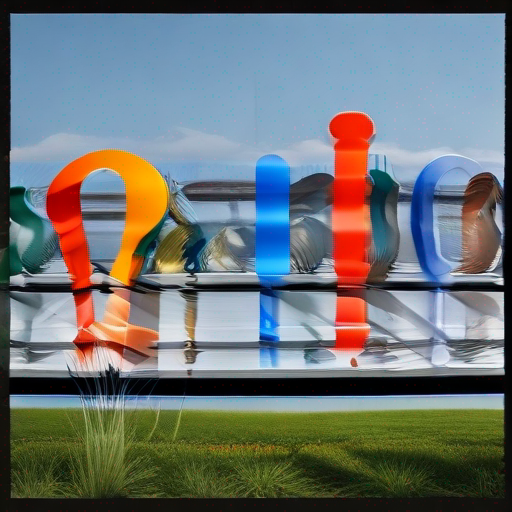Best Keyword Research Tool Google: Uncovering the Secrets to Online Success
In today’s digital landscape, understanding your target audience’s search habits is crucial for online success. One of the most effective ways to achieve this is by utilizing a keyword research tool. As the internet’s most popular search engine, Google has become synonymous with searching for information online. In this article, we’ll delve into the best keyword research tool Google and explore how it can help you uncover the secrets to online success.
What is Keyword Research?
Keyword research is the process of identifying relevant keywords and phrases that your target audience uses when searching for products or services like yours. This involves analyzing search volume, competition, and relevance to understand what drives traffic to your website. By understanding these factors, you can optimize your content to rank higher in search engine results pages (SERPs), ultimately driving more conversions.
Why Use Google’s Best Keyword Research Tool?
Google’s keyword research tool is a powerful resource that provides valuable insights into user behavior and search trends. With this information, you can:
- Identify relevant keywords and phrases
- Analyze search volume and competition
- Understand user intent and long-tail keywords
- Refine your content strategy for better SEO
Features of the Best Keyword Research Tool Google
The best keyword research tool Google offers is Google Keyword Planner, a free resource that’s part of Google Ads. Here are some of its key features:
| Feature | Description |
|---|---|
| Search volume | Analyze search volume and trends for specific keywords or phrases |
| Competition | Understand the level of competition for your target keywords |
| Cost-per-click (CPC) | View the average CPC for each keyword, helping you set realistic ad budgets |
| Suggested bid | Get recommendations for bidding on specific keywords based on their popularity and competition |
| Keyword ideas | Discover related keywords and phrases that users are searching for |
How to Use Google’s Best Keyword Research Tool
To get started with Google’s best keyword research tool, follow these steps:
- Sign in to your Google Ads account or create one if you don’t have one already.
- Click on the “Tools” icon (represented by a wrench) and select “Keyword Planner.”
- Enter your target keywords or phrases in the search box and click “Get ideas.”
- Review the suggested keywords, analyzing search volume, competition, and CPC.
- Refine your results using filters such as location, language, and date range.
Tips for Effective Keyword Research
To get the most out of Google’s best keyword research tool, keep the following tips in mind:
- Start with broad keywords and refine them as needed
- Analyze search volume and competition to prioritize high-potential keywords
- Use long-tail keywords to target specific user intent and reduce competition
- Incorporate negative keywords to avoid irrelevant searches
Conclusion
Google’s best keyword research tool is an invaluable resource for anyone looking to drive online success. By understanding your target audience’s search habits and optimizing your content accordingly, you can increase traffic, conversions, and ultimately, revenue. Remember to refine your results using filters and tips, and don’t hesitate to explore other tools like best keyword research tool google for even more insights.
Key Takeaways:
- Use Google’s Keyword Planner to analyze search volume, competition, and CPC
- Start with broad keywords and refine them as needed
- Analyze search volume and competition to prioritize high-potential keywords
- Incorporate negative keywords to avoid irrelevant searches
| Feature | Description |
|---|---|
| Search volume | Analyze search volume and trends for specific keywords or phrases |
| Competition | Understand the level of competition for your target keywords |
| Cost-per-click (CPC) | View the average CPC for each keyword, helping you set realistic ad budgets |
| Suggested bid | Get recommendations for bidding on specific keywords based on their popularity and competition |
| Keyword ideas | Discover related keywords and phrases that users are searching for |
Note: The table above provides a summary of the features of Google’s Keyword Planner.