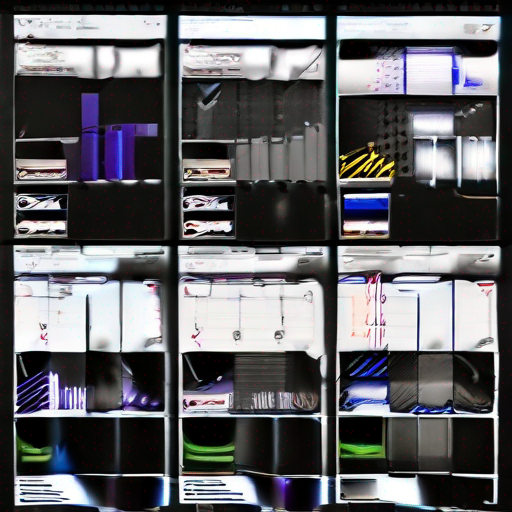Uncovering the Power of Keyword Research: A Comprehensive Guide
As digital marketers, we’re constantly striving to stay ahead of the competition and optimize our online presence. One crucial step in achieving this goal is conducting thorough keyword research. But what exactly does that entail? In this article, we’ll dive into the world of keyword research tool Moz, exploring its features, benefits, and how you can leverage it to take your marketing strategy to the next level.
What is Keyword Research?
Before we dive into Moz, let’s define what keyword research entails. Simply put, it’s the process of identifying relevant keywords and phrases that your target audience uses when searching for products or services like yours. By analyzing these keywords, you can gain valuable insights into consumer behavior, preferences, and pain points, ultimately informing your content creation and SEO strategies.
Moz: The Ultimate Keyword Research Tool
So, what makes Moz the go-to keyword research tool for digital marketers? For starters, it’s a comprehensive platform that offers a wealth of features designed to help you uncover hidden gems in the world of keywords. Here are just a few reasons why Moz stands out from the crowd:
- Keyword Explorer: This feature allows you to analyze keywords and phrases related to your business, including search volume, competition levels, and cost-per-click (CPC) data.
- Keyword Suggestions: Moz’s algorithm generates a list of relevant keyword suggestions based on your target audience’s search habits.
- Content Analysis: Identify top-performing content pieces that are driving traffic and conversions for your competitors.
- Domain Comparison: Analyze the strengths and weaknesses of your competition, including their most popular keywords and content topics.
How to Use Moz for Keyword Research
Now that you know what Moz can do, let’s walk through a step-by-step guide on how to use it for keyword research:
- Sign up for a Moz account: Start by creating a free trial or purchasing a subscription.
- Enter your target keywords: Input the main keywords and phrases related to your business into the Keyword Explorer tool.
- Analyze search data: Review the search volume, competition levels, and CPC data to identify opportunities and challenges.
- Generate keyword suggestions: Use Moz’s algorithm to generate a list of relevant keyword suggestions based on your target audience’s search habits.
- Identify content gaps: Analyze top-performing content pieces that are driving traffic and conversions for your competitors.
- Develop a content strategy: Based on your research, create a content strategy that targets high-value keywords and phrases.
Moz vs. Other Keyword Research Tools
So, how does Moz stack up against other keyword research tools like Ahrefs and SEMrush? Here’s a brief comparison:
| Feature | Moz | Ahrefs | SEMrush |
|---|---|---|---|
| Keyword suggestions | |||
| Content analysis | |||
| Domain comparison | |||
| Historical data |
Key Takeaways
To help you get started with using Moz for keyword research, we’ve summarized the main points in the following table:
| Step | Description | Tips |
|---|---|---|
| 1. Sign up | Create a free trial or purchase a subscription | Make sure to explore the features and tutorials |
| 2. Enter target keywords | Input main keywords and phrases into Keyword Explorer | Use relevant long-tail keywords for better results |
| 3. Analyze search data | Review search volume, competition levels, and CPC data | Identify opportunities and challenges for your content strategy |
| 4. Generate keyword suggestions | Use Moz’s algorithm to generate keyword suggestions | Focus on high-value keywords with low competition |
| 5. Identify content gaps | Analyze top-performing content pieces | Fill gaps by creating high-quality, relevant content |
Conclusion
In this article, we’ve delved into the world of keyword research tool Moz, exploring its features, benefits, and how you can leverage it to optimize your online presence. By understanding how to use Moz for keyword research, you’ll be well on your way to developing a comprehensive content strategy that drives traffic and conversions.
Ready to get started with Moz?
Visit the keyword research tool moz website today and start uncovering the power of keyword research!
Table:
| Step | Description | Tips |
|---|---|---|
| 1. Sign up | Create a free trial or purchase a subscription | Make sure to explore the features and tutorials |
| 2. Enter target keywords | Input main keywords and phrases into Keyword Explorer | Use relevant long-tail keywords for better results |
| 3. Analyze search data | Review search volume, competition levels, and CPC data | Identify opportunities and challenges for your content strategy |
| 4. Generate keyword suggestions | Use Moz’s algorithm to generate keyword suggestions | Focus on high-value keywords with low competition |
| 5. Identify content gaps | Analyze top-performing content pieces | Fill gaps by creating high-quality, relevant content |