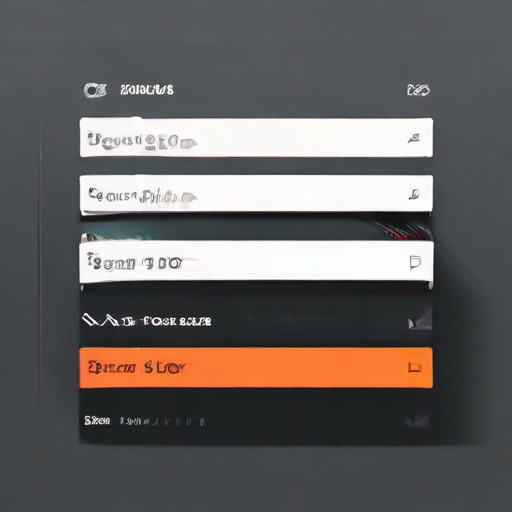Mastering Keyword Research: How to Find Best Keywords with Ubersuggest
As a digital marketer, you’re no stranger to the importance of keyword research in your SEO strategy. But let’s face it – finding the right keywords can be a daunting task, especially when faced with an overwhelming number of options. This is where tools like Ubersuggest come into play.
In this article, we’ll dive into the world of keyword research and explore how to find the best keywords using Ubersuggest. Whether you’re a seasoned SEO expert or just starting out, this guide will walk you through the process of identifying high-value keywords that drive traffic and conversions.
What is Ubersuggest?
Ubersuggest is a powerful keyword research tool developed by Neil Patel, a renowned digital marketing expert. This tool helps you uncover hidden gems in your niche by analyzing search volume, competition, and cost-per-click (CPC) data from Google.
With Ubersuggest, you can:
- Identify high-demand keywords with low competition
- Uncover long-tail keywords with lower competition and higher conversion rates
- Analyze competitors’ keyword strategies and identify gaps in the market
How to Find Best Keywords with Ubersuggest
Now that we’ve covered what Ubersuggest is, let’s dive into the step-by-step process of finding best keywords using this tool.
Step 1: Brainstorm Your Niche
Before diving into Ubersuggest, take some time to brainstorm your niche. Identify your target audience and the topics you want to focus on. This will help you refine your search and ensure you’re targeting relevant keywords.
Step 2: Run a Search Query**
Head over to Ubersuggest and enter your seed keyword or phrase in the search bar. For this example, let’s use “digital marketing.”

Step 3: Analyze the Data**
Once you’ve entered your search query, Ubersuggest will generate a list of relevant keywords based on your input. Take some time to analyze the data and identify trends.

Step 4: Filter by Competition and Search Volume**
To find the best keywords, filter your list based on competition and search volume. In this example, let’s focus on keywords with a low to medium level of competition (less than 10) and moderate search volume (1,000 to 5,000 searches per month).

Step 5: Analyze Competitors’ Strategies**
Now that you’ve filtered your list, analyze competitors’ strategies by using Ubersuggest’s competitor analysis tool. This will help you identify gaps in the market and opportunities to outrank your competition.

Step 6: Refine Your List**
Based on your analysis, refine your list of keywords to focus on the most relevant and high-value opportunities.
Key Takeaways
Here’s a quick summary of the steps outlined in this article:
| Step | Description |
|---|---|
| 1. Brainstorm Your Niche | Identify your target audience and topics you want to focus on. |
| 2. Run a Search Query | Enter your seed keyword or phrase into Ubersuggest. |
| 3. Analyze the Data | Review the generated list of keywords based on your input. |
| 4. Filter by Competition and Search Volume | Focus on keywords with low to medium competition and moderate search volume. |
| 5. Analyze Competitors’ Strategies | Use Ubersuggest’s competitor analysis tool to identify gaps in the market. |
| 6. Refine Your List | Focus on the most relevant and high-value opportunities from your filtered list. |
Conclusion
Mastering keyword research is a crucial step in any SEO strategy. By following these steps and using tools like Ubersuggest, you can uncover hidden gems in your niche and drive traffic and conversions to your website.
Ready to take your keyword research to the next level? Try out ubersuggest how to find best keywords today and start dominating your competition!
Remember: a solid keyword strategy is just the beginning. Stay tuned for more SEO tips and tricks in our future articles!