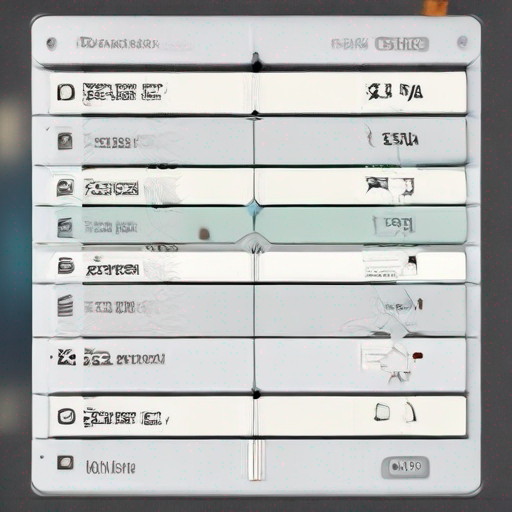Where is Keyword Planner in Google Ads? Uncovering the Power Tool for Advertisers
As an advertiser, you’re always on the lookout for innovative ways to optimize your campaigns and drive more conversions. One of the most powerful tools at your disposal is the Keyword Planner, a free resource offered by Google Ads (formerly Google AdWords). But where exactly can you find this treasure trove of keyword data? In this article, we’ll dive deep into the world of Keyword Planner, exploring its features, benefits, and – of course – how to access it.
What is Keyword Planner?
For those unfamiliar with Keyword Planner, it’s a web-based application that allows advertisers to research keywords, get insights on search volume, and generate ideas for ad campaigns. With this tool, you can:
- Find new keywords: Identify relevant terms and phrases that match your product or service.
- Track keyword trends: Analyze search volume and trends over time.
- Get keyword suggestions: Receive recommendations based on user searches.
By leveraging Keyword Planner, you can create more targeted ads, increase conversion rates, and ultimately boost your return on investment (ROI).
Where to Find Keyword Planner in Google Ads
Now that we’ve discussed the benefits of Keyword Planner, let’s talk about where to find it. To access this powerful tool, follow these steps:
- Sign in to Google Ads: Log in to your Google Ads account using your email and password.
- Click on Tools: In the top navigation menu, click on the “Tools” icon (represented by a wrench).
- Select Keyword Planner: From the drop-down menu, choose “Keyword Planner.”
- Start exploring!: You’re now ready to dive into the world of keywords and start optimizing your campaigns.
Key Features of Keyword Planner
So, what can you do with Keyword Planner? Here are some key features to get you started:
| Feature | Description |
|---|---|
| Keyword Research | Find new keywords, track search volume, and analyze trends. |
| Ad Group Ideas | Generate ideas for ad groups based on user searches. |
| Negative Keywords | Identify negative keywords that can help improve your campaigns’ relevance. |
| Cost-Per-Click (CPC) Estimates | Get CPC estimates to help inform your bidding strategy. |
Tips for Maximizing Your Keyword Planner Experience
To get the most out of Keyword Planner, keep these tips in mind:
- Start with broad keywords: Begin by targeting broad keywords and then refine them as needed.
- Use filters and sorting options: Apply filters like “Search volume” or “Competition” to narrow down your results. Sort by relevance, competition, or search volume for a more focused approach.
- Analyze trends: Use the trend data to identify seasonal fluctuations, spikes in interest, or long-term shifts in user behavior.
- Combine with other tools: Leverage Keyword Planner alongside other Google Ads tools, like AdWords Editor and Google Analytics, for a comprehensive view of your campaigns.
Conclusion
In conclusion, Keyword Planner is a powerful tool that can help you optimize your Google Ads campaigns, drive more conversions, and increase ROI. By understanding where to find it (in the Tools section of your Google Ads account) and maximizing its features, you’ll be well on your way to dominating the search landscape.
Want to learn more?
For a comprehensive guide on Keyword Planner, visit Where is Keyword Planner in Google Ads and discover how this tool can revolutionize your advertising strategy.
Key Takeaways:
- Keyword Planner is free: Access this powerful tool without any additional costs.
- Find new keywords: Identify relevant terms and phrases that match your product or service.
- Track keyword trends: Analyze search volume and trends over time.
- Get keyword suggestions: Receive recommendations based on user searches.
- Combine with other tools: Leverage Keyword Planner alongside other Google Ads tools for a comprehensive view of your campaigns.
By incorporating these takeaways into your advertising strategy, you’ll be well-equipped to tackle the ever-changing landscape of search marketing.