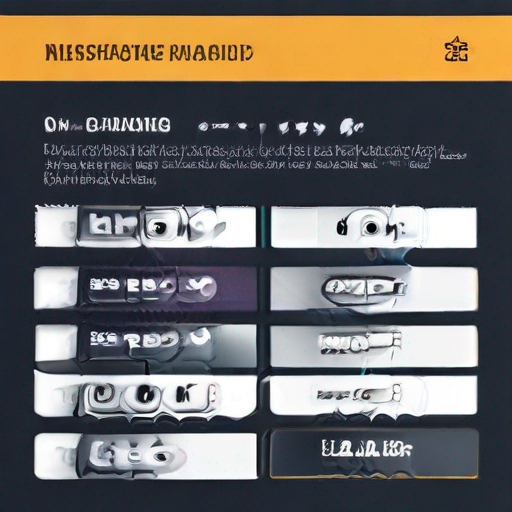How to Use Keyword Planner Tool Effectively for SEO
As an SEO enthusiast, you’re probably familiar with the power of Google’s Keyword Planner tool. This free resource is a treasure trove of keyword insights that can help you refine your search engine optimization (SEO) strategy and improve your online presence. In this article, we’ll dive into the world of Keyword Planner and explore how to use it effectively for SEO.
Understanding Keyword Planner
Before we get started, let’s quickly review what Keyword Planner is all about. This tool is designed to help you generate ideas for keywords related to your business or niche. By analyzing search volume, competition, and cost-per-click (CPC), you can identify the most relevant and valuable keywords for your SEO efforts.
Step 1: Setting Up Your Keyword Planner Account
To get started with Keyword Planner, you’ll need to sign up for a Google Ads account (if you haven’t already). Once you’re logged in, navigate to the Keyword Planner tool and follow these steps:
- Click on “Get started” and then select “Keyword planner.”
- Fill out the required information, including your website URL and target keywords.
- Agree to the terms of service and click “Continue.”
Step 2: Brainstorming Keywords
Now that you’re set up, it’s time to brainstorm some keywords. Think about the topics related to your business or niche, and write them down in a list. You can also use tools like Google Trends or BuzzSumo to generate ideas.
- Type each keyword into the Keyword Planner search bar and hit enter.
- Review the results page, which will display suggested keywords, search volume, competition, and CPC.
Step 3: Analyzing Search Data
The next step is to analyze the search data for your target keywords. Look at the following metrics:
- Search volume: How many people are searching for this keyword each month?
- Competition: How tough will it be to rank for this keyword, based on the number of advertisers bidding on it?
- CPC: What’s the average cost-per-click for ads targeting this keyword?
Step 4: Identifying Opportunities
Now that you have a better understanding of your target keywords’ search data, it’s time to identify opportunities. Look for keywords with:
- High search volume and low competition (indicating a good chance of ranking)
- Low search volume but high CPC (indicating potential for high revenue)
- Relevant long-tail keywords (e.g., “best Italian restaurants in New York”) that can help you target specific audience segments
Step 5: Refining Your SEO Strategy
With your keyword insights in hand, it’s time to refine your SEO strategy. Consider the following:
- Content creation: Develop high-quality content that targets your identified keywords.
- Meta tags and descriptions: Optimize your page titles, meta descriptions, and header tags to include your target keywords.
- Link building: Build high-quality backlinks from relevant sources to increase your domain authority.
Table: Keyword Planner Tool Metrics
| Metric | Description |
|---|---|
| Search volume | Average monthly searches for the keyword |
| Competition | Number of advertisers bidding on the keyword |
| CPC | Average cost-per-click for ads targeting the keyword |
Key Takeaways:
- Use Keyword Planner to generate ideas and refine your SEO strategy.
- Brainstorm keywords related to your business or niche.
- Analyze search data, including search volume, competition, and CPC.
- Identify opportunities by looking for high search volume, low competition, and high CPC.
- Refine your SEO strategy with content creation, meta tags and descriptions, and link building.
Additional Resources:
For a more in-depth look at how to use Keyword Planner effectively, check out this article on the Keyword Juice website. With these tips and tricks, you’ll be well on your way to dominating the search engine rankings with your SEO strategy.