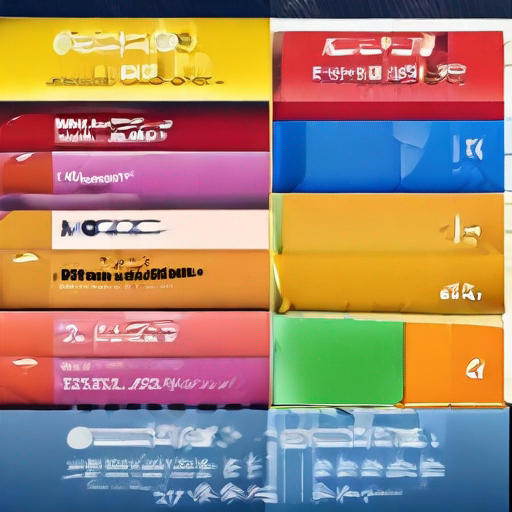PPC Advertising Google Keyword Planner Strategies for Success
As an advertiser, you know that Pay-Per-Click (PPC) advertising is a powerful way to reach your target audience and drive conversions. But with so many options available, it can be overwhelming to choose the right keywords and phrases to maximize your ROI. That’s where the Google Keyword Planner comes in – a free tool that helps you optimize your PPC campaigns for success.
In this article, we’ll dive into the strategies and best practices for using the Google Keyword Planner to boost your PPC advertising efforts. Whether you’re a seasoned pro or just starting out, these tips will help you get the most out of your ad spend.
Understanding the Google Keyword Planner
Before we dive into the strategies, let’s take a quick look at what the Google Keyword Planner is and how it works. The Keyword Planner is a free tool that helps you find keywords and phrases related to your business or website. You can use it to:
- Identify relevant search terms for your ads
- Research competition levels and ad costs
- Get ideas for new content or product offerings
The planner uses a combination of algorithms and user data to generate keyword suggestions based on what people are searching for online.
Keyword Research Strategies
Now that we’ve covered the basics, let’s get into some actionable strategies for using the Google Keyword Planner. Here are five key techniques to help you optimize your PPC campaigns:
1. Start with a Strong Foundation
Before diving into keywords, make sure you have a solid understanding of your target audience and what they’re searching for. Use tools like Google Analytics or Google Trends to identify common search terms and phrases related to your business.
2. Identify Long-Tail Keywords
Long-tail keywords are specific phrases that have lower competition levels and higher conversion rates. They’re often longer than generic keywords, but can be more targeted and effective.
Example: Instead of targeting “running shoes,” target “women’s trail running shoes size 8.”
3. Use Keyword Variations
The Google Keyword Planner suggests keyword variations based on your input. Take advantage of these suggestions to expand your reach and capture more search traffic.
Example: If you’re targeting “fitness classes,” also target related phrases like “yoga classes near me” or “personal training in [your city].”
4. Analyze Competition Levels
The Google Keyword Planner provides a competition level score for each keyword, ranging from low to high. Use this information to prioritize your targeting and adjust your bids accordingly.
Example: If you see that a specific keyword has a high competition level, consider targeting more niche-related phrases or adjusting your ad copy to stand out in the crowd.
5. Monitor Ad Performance**
Finally, keep a close eye on your ad performance using the Google Keyword Planner’s built-in metrics. Identify top-performing keywords and adjust your campaigns accordingly.
Example: If you see that one keyword is driving more conversions than others, consider increasing your bids or targeting similar phrases to maximize ROI.
Putting it all Together
Here’s an example of how these strategies might look in action:
| Keyword | Competition Level | Average Cost Per Click (CPC) |
|---|---|---|
| Women’s trail running shoes size 8 | Medium | $1.50 |
| Yoga classes near me | Low | $0.60 |
| Personal training in [your city] | Medium | $2.00 |
By targeting a mix of long-tail keywords, variations, and competitive phrases, you can create a robust PPC campaign that drives real results.
Key Takeaways
- Start with a strong foundation by identifying your target audience and search terms
- Use the Google Keyword Planner to identify long-tail keywords and keyword variations
- Analyze competition levels and adjust your targeting and bids accordingly
- Monitor ad performance and adjust campaigns based on top-performing keywords
Take Your PPC Advertising to the Next Level
Ready to take your PPC advertising to the next level? Check out ppc advertising google keyword planner for more tips, tricks, and strategies to maximize your ROI.
Table: Google Keyword Planner Metrics
| Metric | Description |
|---|---|
| Competition Level | Measures the number of advertisers targeting a specific keyword |
| Average Cost Per Click (CPC) | Shows the average cost-per-click for a specific keyword |
| Search Volume | Displays the estimated search volume for a specific keyword |
By incorporating these strategies and metrics into your PPC campaigns, you’ll be well on your way to driving real results and maximizing your ROI.