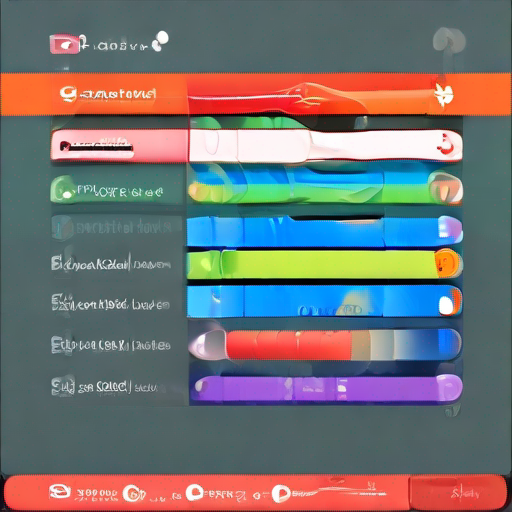How to Use Google Keyword Tool Effectively for SEO
As an SEO expert, you understand the importance of keywords in search engine optimization. Identifying the right keywords can make or break your online marketing strategy. That’s where the Google Keyword Tool comes in – a powerful tool that helps you discover relevant keywords and phrases for your website. In this article, we’ll dive into the world of keyword research and explore how to use the Google Keyword Tool effectively for SEO.
Understanding the Basics
Before we dive into the nitty-gritty of using the Google Keyword Tool, let’s cover some basics:
- The Google Keyword Tool is a free online tool that helps you find keywords related to your business or website.
- It uses algorithms to analyze search data and provide relevant keyword suggestions.
- You can use it to research competitors’ keywords, identify gaps in the market, and discover new opportunities.
Step 1: Brainstorm Keywords
The first step in using the Google Keyword Tool is to brainstorm a list of potential keywords related to your business or website. This could include:
- Product names
- Services offered
- Industry-related terms
- Location-based keywords (if you’re targeting a specific geographic area)
Write down as many keywords as possible that come to mind. Don’t worry too much about their relevance at this stage – just focus on getting as many ideas as possible.
Step 2: Use the Google Keyword Tool
Once you have your list of potential keywords, it’s time to put them into the Google Keyword Tool:
- Go to the Google Keyword Planner website (https://keywordjuice.com/ is a great resource for learning how to use the tool).
- Click on the “Search for keyword and ad group ideas” button.
- Enter your list of keywords in the search bar, separated by commas (e.g., “coffee shop, cafe, coffee beans”).
- Click on the “Get ideas” button.
The Google Keyword Tool will generate a list of relevant keywords and phrases related to your input. You can filter these results by:
- Search volume: Sort by the number of searches per month.
- Competition: See how competitive each keyword is.
- Cost-per-click (CPC): Find out what advertisers are willing to pay for each click.
Step 3: Analyze Your Results
Now it’s time to analyze your results:
- Look for keywords with high search volume and low competition. These are often the most valuable keywords for SEO.
- Identify gaps in the market by looking for keywords with low search volume but high competition. You can target these gaps to attract more traffic.
- Use the cost-per-click data to determine which keywords are worth targeting.
Step 4: Refine Your Keywords
Based on your analysis, refine your list of keywords:
- Remove irrelevant or low-priority keywords.
- Add new keywords that you’ve discovered through the Google Keyword Tool.
- Group related keywords together (e.g., “coffee shop” and “cafe” can be grouped under a broader category like “coffee”).
Step 5: Use Your Keywords Strategically
Now it’s time to put your keywords to work:
- Optimize your website’s meta tags, title tags, and content with your target keywords.
- Create targeted ads using the Google Keyword Tool’s keyword suggestions.
- Track your performance regularly to see what’s working and what needs adjustment.
Tips and Tricks
Here are some additional tips and tricks to help you get the most out of the Google Keyword Tool:
| Tip | Description |
|---|---|
| Use long-tail keywords | Targeting specific phrases can lead to higher conversion rates. |
| Analyze competitors’ keywords | Identify gaps in the market and target them. |
| Experiment with different search terms | Try out different variations of your keywords to see what works best. |
Key Takeaways
To use the Google Keyword Tool effectively for SEO, remember:
- Brainstorm a list of potential keywords related to your business or website.
- Use the Google Keyword Tool to generate relevant keyword suggestions.
- Analyze your results to identify high-priority keywords and gaps in the market.
- Refine your list of keywords based on your analysis.
- Use your keywords strategically by optimizing your website, creating targeted ads, and tracking performance.
By following these steps and tips, you’ll be well on your way to using the Google Keyword Tool effectively for SEO. Happy keyword hunting!