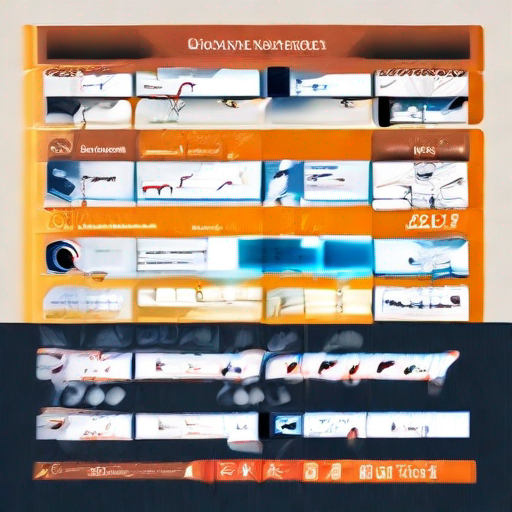Menggunakan Google Keyword Planner for Effective SEO Strategies
As an SEO expert, you know how crucial it is to choose the right keywords for your website or blog. However, finding the perfect combination of keywords can be a daunting task, especially when there are millions of search queries out there. This is where Google Keyword Planner comes in – a powerful tool that helps you discover and analyze keywords related to your niche.
In this article, we’ll dive into the world of Google Keyword Planner and explore how using it can improve your SEO strategies. Whether you’re a seasoned pro or just starting out, this comprehensive guide will help you maximize your online presence and drive more traffic to your website.
What is Google Keyword Planner?
Google Keyword Planner is a free tool offered by Google Ads (formerly Google AdWords) that helps advertisers and marketers find the most relevant keywords for their campaigns. However, it’s also an incredibly valuable resource for SEO professionals like yourself. With Keyword Planner, you can:
- Identify high-traffic keywords related to your niche
- Analyze search volume, competition, and cost-per-click (CPC)
- Discover long-tail keywords with lower competition
- Refine your keyword targeting for better ROI
How to Use Google Keyword Planner
- Sign in: Start by signing into your Google Ads account or creating a new one if you don’t have one yet.
- Access Keyword Planner: Click on the “Tools” icon and select “Keyword Planner”.
- Enter Your Seed Keywords: Type in the keywords related to your niche or website. You can add multiple keywords separated by commas.
- Get Suggestions: Click “Get ideas” to generate a list of suggested keywords, including search volume, competition, and CPC.
Benefits of Using Google Keyword Planner
- Keyword Research: Identify high-traffic keywords with low competition and create targeted content around them.
- Content Optimization: Analyze your existing content’s performance using Keyword Planner and optimize it for better ranking.
- Competitor Analysis: Spy on your competitors’ keyword strategies and identify areas where you can improve.
- PPC Campaigns: Use Keyword Planner to refine your PPC campaigns and drive more conversions.
Table: Google Keyword Planner Metrics
| Metric | Description |
|---|---|
| Search Volume | Average monthly searches for the keyword |
| Competition | Level of competition for the keyword (Low, Medium, High) |
| Cost-per-Click (CPC) | Average cost-per-click for the keyword |
Tips and Tricks
- Use Long-Tail Keywords: Focus on specific phrases with lower search volume but higher conversion rates.
- Analyze Competitors’ Keywords: Identify gaps in your competitors’ strategies and capitalize on them.
- Monitor Keyword Trends: Keep an eye on trending keywords and adjust your content accordingly.
Key Takeaways
- Google Keyword Planner is a powerful tool for SEO professionals to discover high-traffic keywords and analyze their performance.
- Use Keyword Planner to refine your keyword targeting, optimize content, and drive more conversions.
- Don’t forget to use long-tail keywords, analyze competitors’ strategies, and monitor keyword trends.
Menggunakan Google Keyword Planner
Want to take your SEO game to the next level? Head over to https://keywordjuice.com/ for a comprehensive guide on menggunakan Google Keyword Planner.