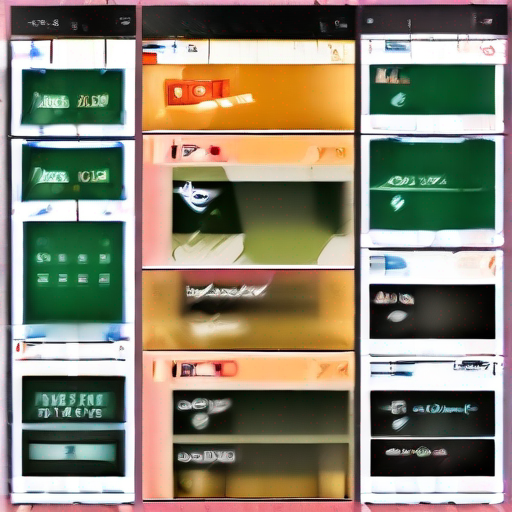Keyword Planner Google Ads: Boosting Ad Campaigns with Data-Driven Insights
As a marketer, you’re well aware of the importance of targeting the right keywords to reach your desired audience. But with millions of search queries happening every minute, it’s easy to get overwhelmed by the sheer volume of data. That’s where Keyword Planner, a powerful tool within Google Ads, comes in. In this article, we’ll dive into the world of Keyword Planner and explore how it can help you boost your ad campaigns with data-driven insights.
What is Keyword Planner?
Keyword Planner is a free tool provided by Google that helps advertisers research keywords related to their business or website. It’s an invaluable resource for anyone looking to optimize their Google Ads campaigns, improve ad relevance, and drive more conversions. With Keyword Planner, you can:
- Identify relevant keywords and phrases
- Analyze search volume and competition
- Get suggestions for negative keywords
- Discover gaps in your keyword strategy
How Does Keyword Planner Work?
To get started with Keyword Planner, simply log into your Google Ads account and navigate to the “Tools” menu. From there, select “Keyword Planner.” You can then enter a list of keywords or phrases related to your business, website, or product.
Here’s what you’ll see:
- Search volume: The estimated number of searches for each keyword or phrase.
- Competition: A measure of how competitive the search landscape is for each keyword or phrase. This helps you understand how easy it will be to rank for that term.
- Cost-per-click (CPC): An estimate of how much advertisers are willing to pay per click for each keyword or phrase.
Using Keyword Planner to Boost Ad Campaigns
Now that we’ve covered the basics, let’s explore some ways to use Keyword Planner to boost your ad campaigns:
Identifying Relevant Keywords
One of the most significant benefits of Keyword Planner is its ability to suggest relevant keywords and phrases. By analyzing search data, it can help you identify gaps in your keyword strategy and provide insights on what people are searching for.
Example: Let’s say you’re a bakery looking to increase sales during the holiday season. You enter “Christmas cookies” into the Keyword Planner, and it suggests related keywords like “gourmet cookie delivery” or “holiday baking recipes.” These suggestions can help you create targeted ads that appeal to your desired audience.
Analyzing Competition and Search Volume
Keyword Planner’s competition and search volume metrics provide valuable insights into the competitive landscape. By analyzing these metrics, you can:
- Avoid low-performing keywords: Identify keywords with low search volume or high competition, which may not be worth targeting.
- Prioritize high-potential keywords: Focus on keywords with high search volume and moderate competition, which have a higher likelihood of driving conversions.
Example: Let’s say you’re an e-commerce store selling fitness equipment. You enter “home gym” into the Keyword Planner and find that it has a moderate competition level and 2,900 average monthly searches. This suggests that targeting this keyword could be a viable strategy for driving sales.
Discovering Negative Keywords
Negative keywords are terms that you don’t want your ads to appear for. By using Keyword Planner, you can identify negative keywords that might be wasting your ad budget or attracting the wrong audience.
Example: Let’s say you’re an online education platform targeting students. You enter “teacher training” into the Keyword Planner and find that it has a high competition level and 1,300 average monthly searches. However, you also discover that many of these searches are related to teacher training courses, not your target audience. By adding “teacher training courses” as a negative keyword, you can ensure that your ads only appear for relevant searches.
Key Takeaways
Here’s a summary of the key points we’ve covered:
| Keyword Planner Feature | What You Can Do with It |
|---|---|
| Identify Relevant Keywords | Discover gaps in your keyword strategy and provide insights on what people are searching for. |
| Analyze Competition and Search Volume | Avoid low-performing keywords, prioritize high-potential keywords, and optimize ad targeting. |
| Discover Negative Keywords | Identify terms that might be wasting your ad budget or attracting the wrong audience, and add them to your negative keyword list. |
Conclusion
In conclusion, Keyword Planner is a powerful tool within Google Ads that can help you boost your ad campaigns with data-driven insights. By identifying relevant keywords, analyzing competition and search volume, and discovering negative keywords, you can optimize your ad targeting, improve ad relevance, and drive more conversions.
So, what are you waiting for? Start exploring the world of Keyword Planner today and take your Google Ads campaigns to the next level!
Learn More about Keyword Planner
To get started with Keyword Planner or learn more about its features and benefits, visit https://keywordjuice.com/ for expert insights and tutorials.