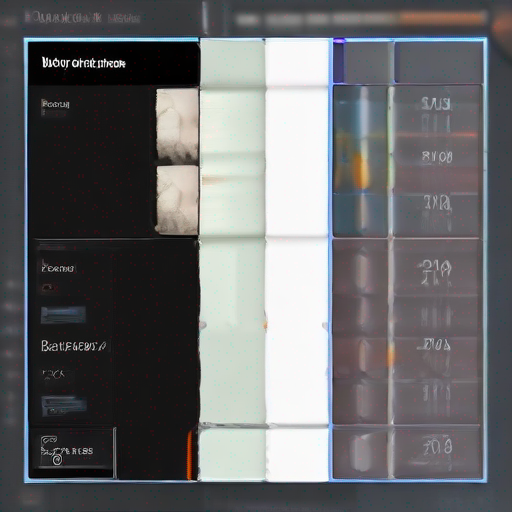Unleashing the Power of Keyword Planner Google: A Comprehensive Guide to AdWords Mastery
As an advertiser, you know that understanding your target audience’s search behavior is crucial for creating effective online ad campaigns. That’s where Keyword Planner Google, a powerful tool within Google Ads (formerly Google AdWords), comes into play. In this article, we’ll dive deep into the world of Keyword Planner Google and explore its capabilities, benefits, and best practices.
What is Keyword Planner Google?
Keyword Planner Google is a free tool that helps you discover relevant keywords for your ad campaigns, analyze search volume, and identify potential competitors. It’s an essential component of Google Ads, allowing you to optimize your ad targeting, ad copy, and bidding strategies.
How Does Keyword Planner Google Work?
To get started with Keyword Planner Google, follow these steps:
- Sign in to your Google Ads account.
- Click on the “Tools” icon (looks like a wrench) in the top navigation bar.
- Select “Keyword Planner” from the dropdown menu.
- Enter your target keywords or phrases, and choose a location (country or region).
- Review the suggested keywords, including search volume, competition level, and cost-per-click (CPC) estimates.
Benefits of Using Keyword Planner Google
By leveraging Keyword Planner Google, you can:
- Identify high-potential keywords: Discover relevant keywords with significant search volume and relatively low competition.
- Improve ad targeting: Use the tool to create targeted campaigns that resonate with your audience.
- Optimize ad copy: Develop ad copy based on your target keywords and phrases.
- Enhance bidding strategies: Make informed decisions about your bids by understanding search volume, competition level, and CPC estimates.
Best Practices for Using Keyword Planner Google
To get the most out of Keyword Planner Google, keep the following tips in mind:
- Start with broad keywords: Begin with general terms related to your product or service.
- Use phrase match: Target specific phrases rather than individual words.
- Analyze search volume and competition: Use this data to inform your ad targeting and bidding strategies.
- Experiment with different locations: Target specific regions or countries to tailor your campaigns.
Common Misconceptions About Keyword Planner Google
Don’t fall into these common traps:
- Thinking it’s a magic formula: Keyword Planner Google is just a tool – use your judgment when selecting keywords.
- Relying solely on keyword suggestions: Use the tool as a starting point, and then analyze search volume and competition.
Example of Keyword Planner Google in Action
Suppose you’re promoting a new e-book about sustainable living. Here’s how you might use Keyword Planner Google:
| Keyword | Search Volume | Competition Level | CPC |
|---|---|---|---|
| “eco-friendly home” | 2,900 searches/month | Medium (0.67) | $0.64 |
| “sustainable lifestyle tips” | 1,300 searches/month | Low (0.25) | $0.42 |
| “green living products” | 820 searches/month | High (0.91) | $1.23 |
In this example, you might focus on targeting keywords like “eco-friendly home” and “sustainable lifestyle tips,” as they have moderate to low competition levels and relatively low CPC estimates.
Conclusion
Keyword Planner Google is a powerful tool that can help you create effective ad campaigns by identifying relevant keywords, analyzing search volume and competition, and optimizing your bidding strategies. By following the best practices outlined in this article and avoiding common misconceptions, you’ll be well on your way to unleashing the power of Keyword Planner Google.
Key Takeaways
- Use Keyword Planner Google to discover relevant keywords for your ad campaigns.
- Analyze search volume, competition level, and CPC estimates to inform your ad targeting and bidding strategies.
- Start with broad keywords and experiment with different locations.
- Don’t rely solely on keyword suggestions – use your judgment when selecting keywords.
Learn More
To dive deeper into the world of Keyword Planner Google, visit keyword planner google for expert insights and tutorials.