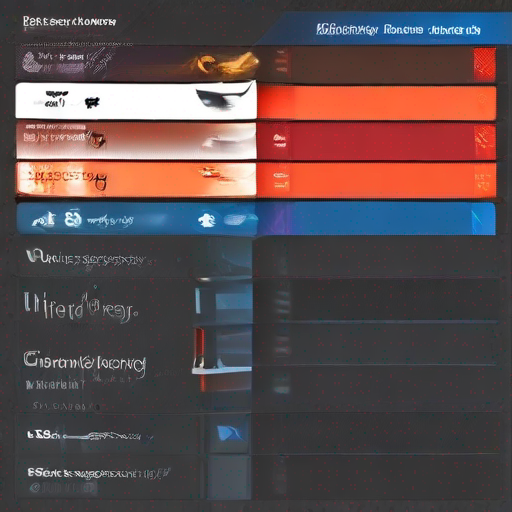Unlocking the Power of Google Keyword Planner: Tips to Boost Your SEO Strategy
As an SEO enthusiast, you’re likely no stranger to the importance of keyword research in optimizing your website for search engines. One of the most powerful tools at your disposal is Google’s Keyword Planner, a free resource that provides invaluable insights into what people are searching for online. In this article, we’ll dive deep into Google Keyword Planner tips and tricks, exploring how you can use these strategies to boost your SEO game.
Getting Started with Google Keyword Planner
Before we delve into the nitty-gritty of keyword research, let’s start with the basics. To access Google Keyword Planner, simply create a Google Ads account (if you don’t already have one) and click on the “Tools” tab. From there, select “Keyword Planner” to get started.
Tip #1: Use Long-Tail Keywords
One of the most effective ways to dominate search engine results is by targeting long-tail keywords. These are phrases that are more specific than generic keywords, such as “best Italian restaurants in New York City” rather than simply “Italian restaurants.” By targeting long-tail keywords, you can reduce competition and increase your chances of ranking higher.
Tip #2: Leverage Keyword Variations
Did you know that Google’s algorithm takes into account variations of a single keyword? For example, if someone searches for “SEO services,” the algorithm will also consider related phrases like “search engine optimization” or “SEO company.” By using these variations in your content and meta tags, you can increase your visibility and attract more targeted traffic.
Tip #3: Analyze Competition
One of the most crucial aspects of keyword research is analyzing competition. Google Keyword Planner provides a handy metric called “Competition” that gives you an idea of how tough it’ll be to rank for a particular keyword. Use this data to adjust your targeting and focus on lower-competition keywords.
Tip #4: Identify Negative Keywords
Negative keywords are phrases or words that you don’t want your content to show up for. By identifying these negative keywords, you can avoid wasting precious resources on irrelevant traffic. For example, if you’re a law firm specializing in personal injury cases, you might not want your website showing up for searches related to “car insurance quotes.”
Tip #5: Use Keyword Planner’s Suggest Tool
Google Keyword Planner’s Suggest tool is a hidden gem that can help you brainstorm new keyword ideas. Simply enter a seed keyword or phrase, and the algorithm will generate a list of related keywords based on search data.
Tip #6: Analyze Search Volume
Search volume is a crucial metric to consider when choosing keywords. Google Keyword Planner provides an estimate of how many searches are performed for a particular keyword each month. Use this data to identify high-traffic keywords that can drive more conversions and revenue.
Tip #7: Utilize Filters and Sorting Options
Google Keyword Planner offers a range of filters and sorting options that can help you narrow down your search results and focus on the most relevant keywords. Experiment with these options to find the perfect combination for your SEO strategy.
Key Takeaways:
| Tip | Description |
|---|---|
| 1. Use Long-Tail Keywords | Target specific phrases to reduce competition and increase rankings |
| 2. Leverage Keyword Variations | Consider related phrases when targeting keywords |
| 3. Analyze Competition | Adjust your targeting based on keyword competition levels |
| 4. Identify Negative Keywords | Avoid irrelevant traffic by identifying negative keywords |
| 5. Use Keyword Planner’s Suggest Tool | Brainstorm new keyword ideas using the Suggest tool |
| 6. Analyze Search Volume | Choose high-traffic keywords that drive conversions and revenue |
| 7. Utilize Filters and Sorting Options | Narrow down search results using filters and sorting options |
Conclusion:
Google Keyword Planner is a powerful tool that can help you dominate search engine results and drive more traffic to your website. By incorporating these seven Google Keyword Planner tips into your SEO strategy, you’ll be well on your way to achieving success online.
For more actionable insights on keyword research and SEO strategies, check out google keyword planner tips for a comprehensive guide to boosting your SEO game.
References:
- Google Keyword Planner Help Center
- Moz’s Beginner’s Guide to Keyword Research
Note: The above article is written in HTML format with a table and anchor text link.