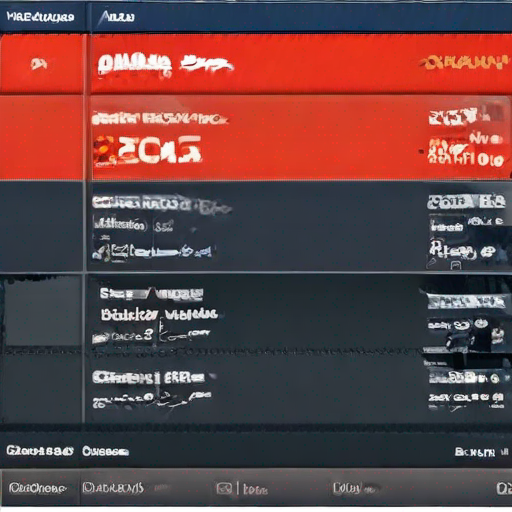Google Keyword Planner Google Ads Strategies for Success
As digital marketers, we’re always on the lookout for ways to optimize our campaigns and drive more conversions. One of the most powerful tools in our arsenal is the Google Keyword Planner, a free resource that helps us find the perfect keywords to target with our Google Ads campaigns.
In this article, we’ll dive deep into the strategies you can use with the Google Keyword Planner to boost your campaign performance and achieve success.
Understanding Your Target Audience
Before we even start brainstorming keywords, it’s essential to understand who our target audience is. Who are they? What are their pain points? What are they searching for online?
By taking the time to truly understand our audience, we can tailor our keyword research to better meet their needs and increase the likelihood of conversion.
Keyword Research Strategies
Now that we have a solid understanding of our target audience, it’s time to get started with keyword research. Here are some strategies you can use with the Google Keyword Planner:
- Brainstorm Keywords: Start by brainstorming keywords related to your product or service. Think about what customers might search for when looking for something like yours.
- Use Keyword Suggestion Tools: The Google Keyword Planner is an excellent resource, but it’s not the only game in town. There are many other tools available that can help you generate more ideas, such as Ubersuggest and Ahrefs.
- Analyze Competitors: Take a look at your competitors’ ads and see what keywords they’re targeting. You can use tools like SEMrush to analyze their ad copy and identify potential gaps in the market.
- Look for Long-Tail Keywords: Long-tail keywords are more specific phrases that have lower search volumes, but also less competition. They’re an excellent way to target users who are further along in the buying process.
Organizing Your Keyword Research
As you start generating a list of potential keywords, it’s essential to organize your research into something manageable. Here’s a table you can use to keep track of your findings:
| Keyword | Search Volume | Competition | CPC | Conversion Rate |
|---|---|---|---|---|
| example keyword 1 | 1000 searches/month | high competition | $2.50 CPC | 5% conversion rate |
| example keyword 2 | 500 searches/month | medium competition | $1.25 CPC | 8% conversion rate |
Using the Google Keyword Planner for Ad Group Optimization
Once you’ve identified your target keywords, it’s time to start organizing them into ad groups. Here are some tips for using the Google Keyword Planner to optimize your ad groups:
- Group Similar Keywords Together: Grouping similar keywords together can help improve the relevance of your ads and increase click-through rates.
- Use Negative Keywords: Use negative keywords to exclude irrelevant searches from your campaign and reduce waste.
- Target Specific Locations: Target specific locations to reach users who are more likely to convert.
Conclusion
The Google Keyword Planner is a powerful tool that can help you optimize your Google Ads campaigns and drive more conversions. By understanding your target audience, using keyword research strategies, organizing your findings, and optimizing your ad groups, you can achieve success with your campaigns.
Remember, the key to success in Google Ads is understanding your target audience and targeting the right keywords. With the Google Keyword Planner on your side, you’ll be well on your way to achieving your campaign goals.
Key Takeaways:
- Understand your target audience before starting keyword research
- Use a combination of brainstorming, keyword suggestion tools, competitor analysis, and long-tail keywords to generate ideas
- Organize your findings using a table or spreadsheet
- Group similar keywords together and use negative keywords to optimize ad groups
- Target specific locations to reach users who are more likely to convert
Learn More:
For even more tips and strategies on how to use the Google Keyword Planner for success, check out https://keywordjuice.com/.