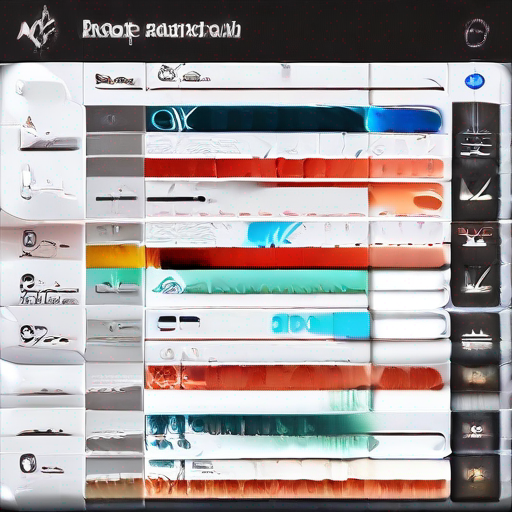Mastering SEO Insights: A Comprehensive Guide to Google Keyword Planner
As a blogger, you’re probably aware of the importance of Search Engine Optimization (SEO) in driving traffic to your website. One of the most powerful tools in your arsenal is the Google Keyword Planner, a free resource that provides insights into what people are searching for online. In this article, we’ll delve into the world of keyword research and explore how the Google Keyword Planner can help you master SEO.
What is the Google Keyword Planner?
The Google Keyword Planner is a powerful tool that allows you to brainstorm keywords related to your content, identify trends and patterns in search behavior, and even get insights on competition levels. By leveraging this data, you can create content that resonates with your target audience and improves your website’s visibility.
Getting Started with the Google Keyword Planner
To access the Google Keyword Planner, simply log into your Google Ads account (or sign up for a new one if you don’t have one already). Once logged in, click on the “Tools” menu and select “Keyword Planner.” From there, you can start brainstorming keywords related to your content.
Understanding Keyword Metrics
The Google Keyword Planner provides a range of metrics that help you understand search behavior. Here are some key metrics to focus on:
| Metric | What it tells us |
|---|---|
| Search volume | The number of searches for a particular keyword or phrase per month. |
| Competition level | How many advertisers are bidding on the same keywords, making it harder to rank. |
| Cost-per-click (CPC) | The average cost an advertiser pays each time someone clicks on their ad. |
Using Keyword Research to Inform Your Content
Now that you have a grasp of the metrics provided by the Google Keyword Planner, let’s talk about how to use this data to inform your content creation.
- Brainstorm keywords: Start by brainstorming keywords related to your content. Use the Google Keyword Planner to generate ideas and identify trends.
- Identify gaps in the market: Look for gaps in the market where you can create content that resonates with your target audience.
- Analyze competition levels: Identify areas where the competition is low, making it easier to rank.
Best Practices for Using the Google Keyword Planner
To get the most out of the Google Keyword Planner, follow these best practices:
- Be specific: Use long-tail keywords that are more specific and less competitive.
- Use negative keywords: Identify and eliminate irrelevant searches by using negative keywords.
- Monitor your metrics: Keep an eye on your search volume, competition level, and CPC to adjust your content strategy.
Conclusion
Mastering SEO insights requires a deep understanding of keyword research and the Google Keyword Planner. By leveraging this data, you can create content that resonates with your target audience and improves your website’s visibility.
Key Takeaways
- Use the Google Keyword Planner to brainstorm keywords related to your content.
- Identify gaps in the market where you can create content that resonates with your target audience.
- Analyze competition levels to identify areas where the competition is low.
- Be specific, use negative keywords, and monitor your metrics for optimal results.
Want to dive deeper into the world of keyword research?
Check out https://keywordjuice.com/ for more insights on how to master SEO with the Google Keyword Planner.