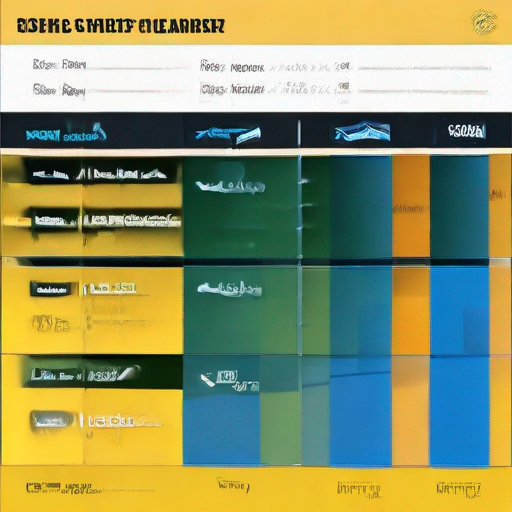Google Keyword Planner C’est Qui? Un Guide Pour Comprendre Son Fonctionnement
As you delve into the world of digital marketing, you’ve probably heard of Google Keyword Planner. It’s a powerful tool that can help you optimize your website for search engines and drive more traffic to your site. But what exactly is it, and how does it work? In this article, we’ll take a deep dive into the world of Google Keyword Planner and explore its features, benefits, and limitations.
What is Google Keyword Planner?
Google Keyword Planner is a free tool offered by Google Ads that helps you find relevant keywords for your website or blog. It’s an essential tool for any digital marketer, as it allows you to:
- Identify target keywords: Find the most relevant and searched-for keywords related to your niche.
- Analyze competition: See how competitive each keyword is, helping you determine whether it’s worth targeting.
- Get keyword suggestions: Discover long-tail keywords that can help you rank higher in search engine results pages (SERPs).
How Does Google Keyword Planner Work?
To get started with Google Keyword Planner, follow these steps:
- Sign in to your Google Ads account and click on the “Tools” icon.
- Select “Keyword Planner” from the drop-down menu.
- Enter a keyword or phrase related to your business or niche.
- Press the “Get ideas” button.
Google Keyword Planner will then provide you with a list of suggested keywords, along with their:
- Search volume: The average number of searches per month for each keyword.
- Competition level: A measure of how competitive each keyword is.
- Cost-per-click (CPC): An estimate of how much it costs to advertise for each keyword.
Features and Benefits
Google Keyword Planner offers several features that make it an invaluable tool for digital marketers:
- Keyword research: As mentioned earlier, Google Keyword Planner helps you identify target keywords related to your business or niche.
- SEO optimization: By analyzing the competition level of each keyword, you can determine whether it’s worth targeting and optimize your website accordingly.
- PPC campaign planning: Use Google Keyword Planner to plan and optimize your pay-per-click (PPC) campaigns for maximum ROI.
- Content creation: Discover long-tail keywords that can inspire content ideas and help you create more relevant blog posts or articles.
Limitations
While Google Keyword Planner is an incredibly powerful tool, it’s not without its limitations:
- Limited data: The search volume data provided by Google Keyword Planner may not be entirely accurate, as it’s based on aggregate data.
- Competition level estimation: The competition level estimate provided by Google Keyword Planner can vary depending on the specific keywords and target audience.
- Lack of historical data: Google Keyword Planner doesn’t provide historical data or trends for each keyword.
Key Takeaways
Here are some key takeaways to help you get the most out of Google Keyword Planner:
| Feature | Benefit |
|---|---|
| Keyword research | Identify target keywords related to your business or niche. |
| SEO optimization | Optimize your website for search engines and drive more traffic. |
| PPC campaign planning | Plan and optimize your pay-per-click campaigns for maximum ROI. |
| Content creation | Discover long-tail keywords that can inspire content ideas. |
Conclusion
Google Keyword Planner is an essential tool for any digital marketer looking to optimize their website or blog for search engines. By understanding how it works, its features, and limitations, you can use this powerful tool to drive more traffic, increase conversions, and improve your online marketing efforts.
Ready to get started with Google Keyword Planner? Check out Google Keyword Planner C’est Qui for a comprehensive guide on how to use this tool to take your digital marketing to the next level.